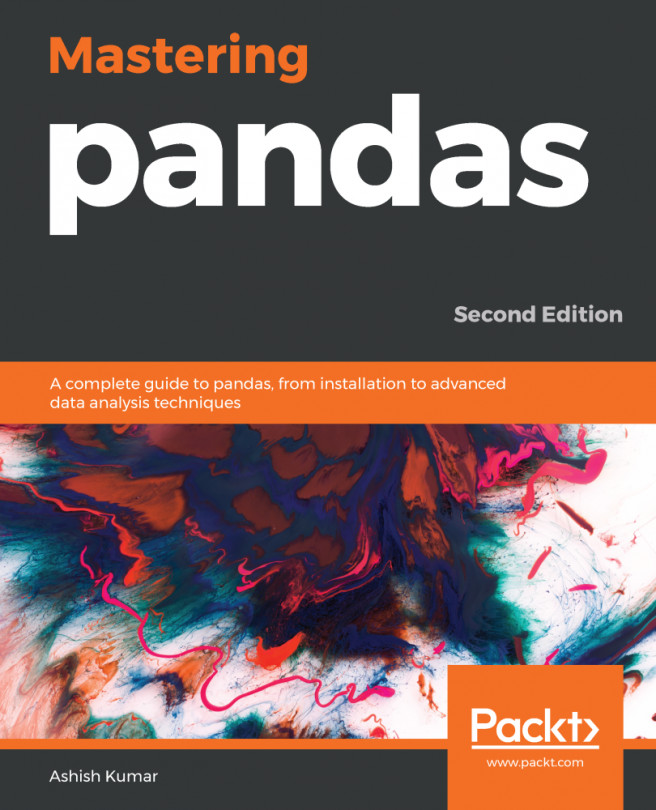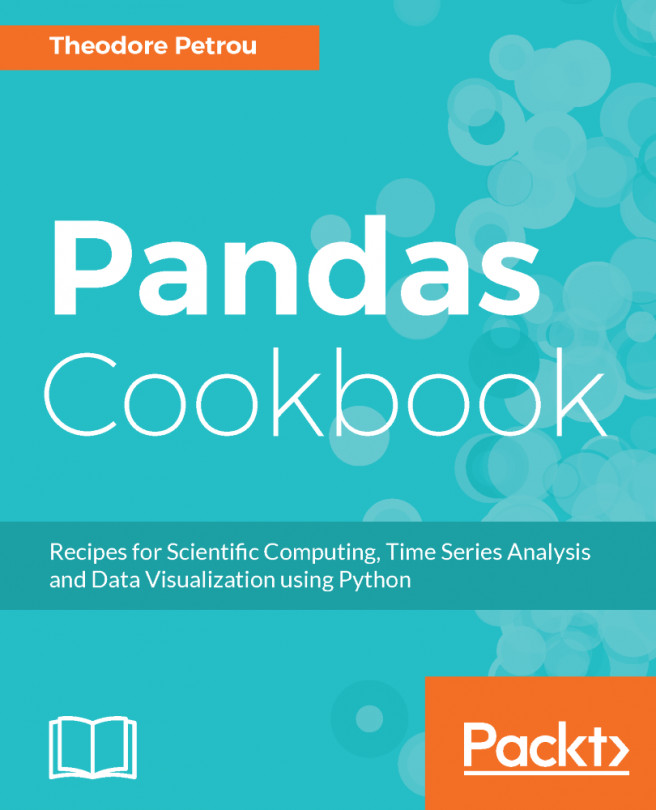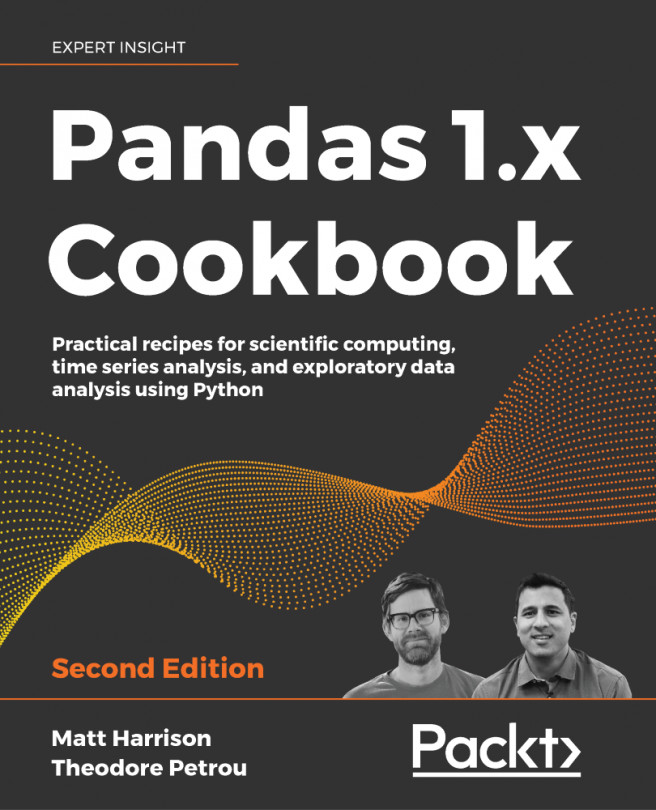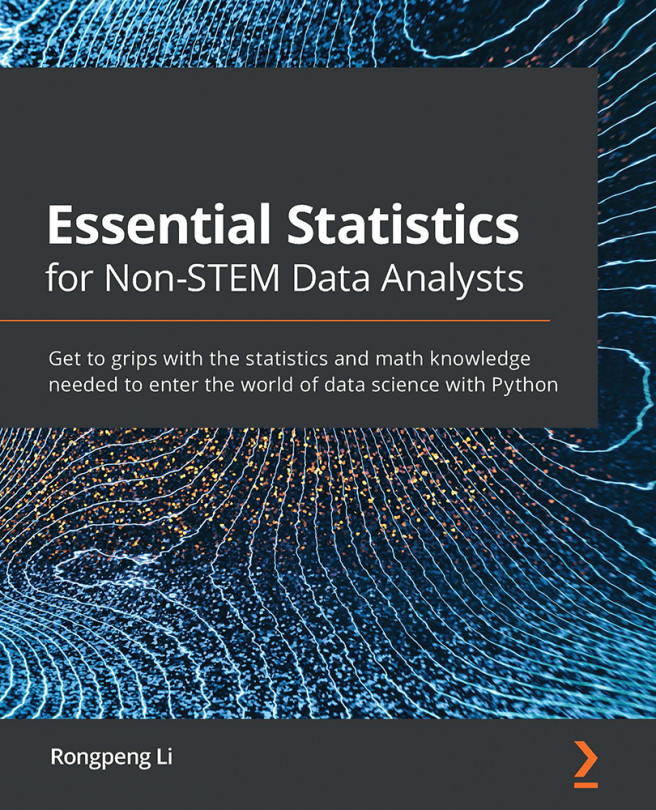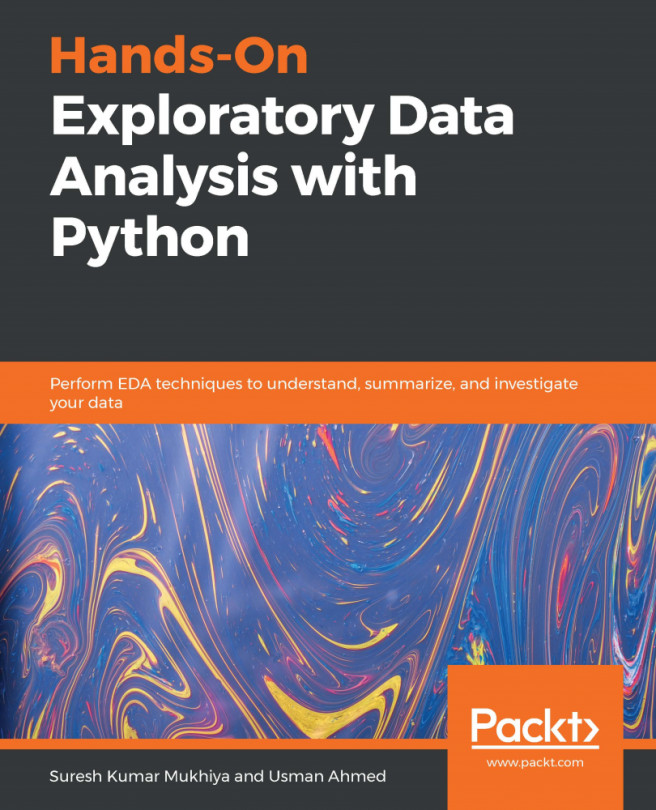The command line is an important arsenal for pandas users. The command line can be used as an efficient and faster but tedious-to-use complement/supplement to pandas. Many of the data operations, like breaking a huge file into multiple chunks, cleaning a data file of unsupported characters, and so on, can be performed in the command line before feeding the data to pandas.
The head function of pandas is extremely useful to quickly assess the data. A command line function for head makes this option even more useful:
# Get the first 10 rows
$ head myData.csv
# Get the first 5 rows
$ head -n 5 myData.csv
# Get 100 bytes of data
$ head -c 100 myData.csv
The translate (tr) function packs within it the ability to replace characters. The following command converts all uppercase characters in a text file to lowercase characters:
$ cat upper.txt | tr "[:upper...