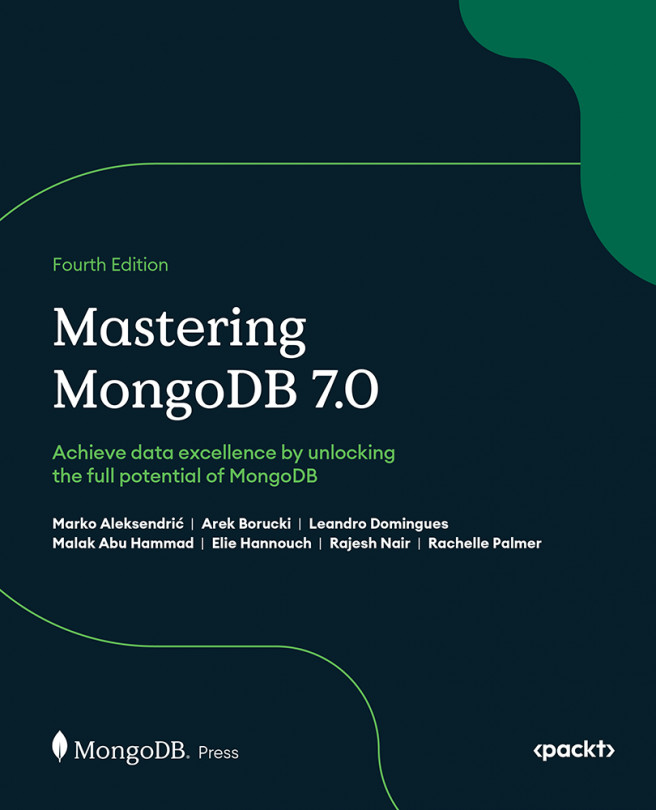Developer Tools
Mastering the art of MongoDB development can be challenging and requires more than just an understanding of the core concepts and syntax. To truly harness the full potential of MongoDB and its ecosystem, you should familiarize yourself with the array of developer tools that MongoDB offers.
MongoDB has a long history of ensuring that developers have access to the best tools to work with their MongoDB clusters and data. In 2011—only two years after MongoDB 1.0 was released—10gen (now known as MongoDB Inc.) released MongoDB Management Service (MMS), later rebranded as Ops Manager. Ops Manager has played a vital role for developers using MongoDB products as a portal to manage and monitor their systems. The management tool, being part of the MongoDB ecosystem from early releases, reflects the importance of MongoDB, aiming to provide developer tools, along with growing its database system architecture.
This chapter will cover the following topics:
- ...