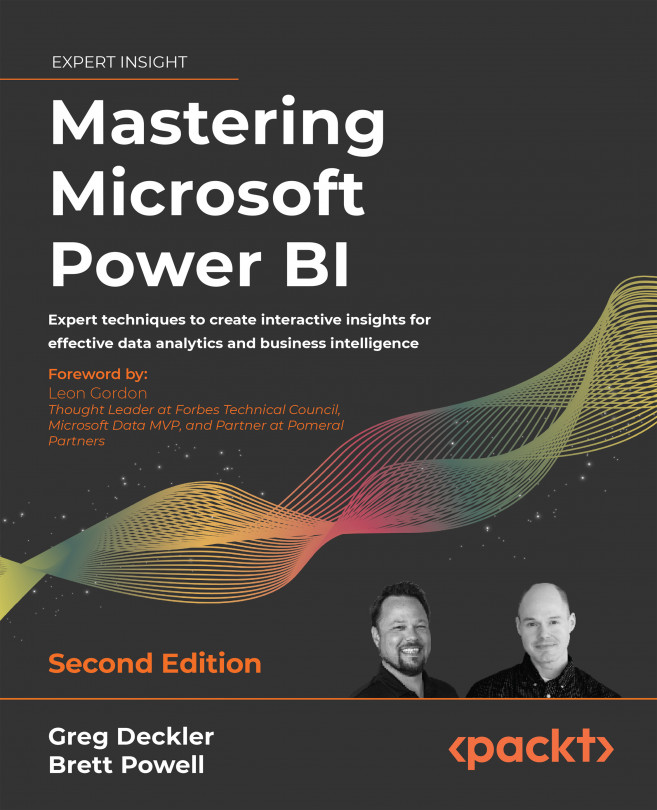Creating Power BI Apps and Content Distribution
This chapter walks through all facets of Power BI apps as the primary method for distributing content to groups of users. Given the current one-to-one relationship between apps and workspaces, you are advised to review Chapter 10, Managing Application Workspaces and Power BI Content, prior to this chapter.
Additional content distribution and consumption methods including email subscriptions, SharePoint Online embedding, data-driven alerts, and Analyze in Excel are also described in this chapter. The distribution methods available in Power BI Report Server and the technical details of integrating Power BI content into custom applications are outside the scope of this chapter.
In this chapter, we will review the following topics:
- Content distribution methods
- Power BI apps
- Sharing content
- Embedding
- Data alerts
- Email subscriptions
- Analyze in Excel
- Self-service BI workspaces ...