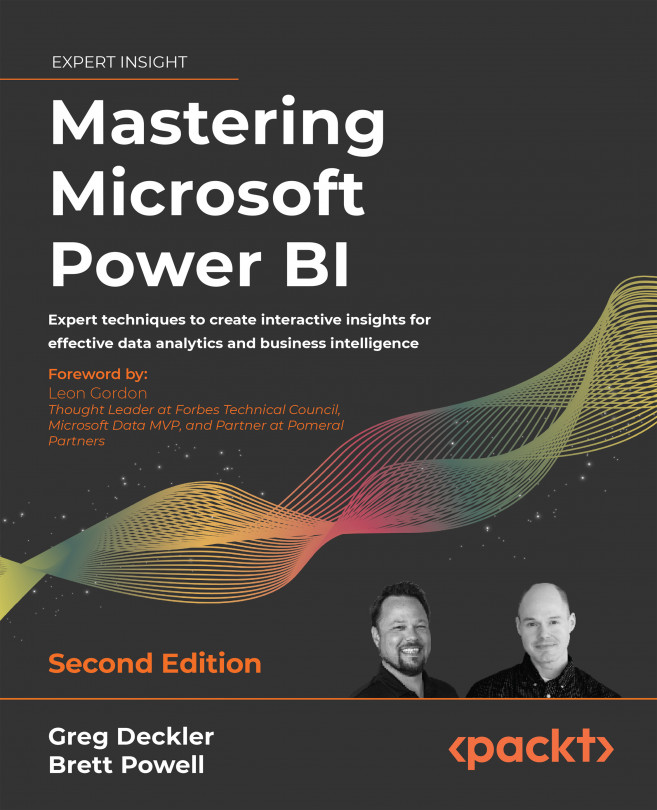Deploying Paginated Reports
Paginated reports are eXtensible Markup Language (XML)-based report definitions that were first introduced in SQL Server Reporting Services (SSRS). Unlike Power BI reports, which deliver highly interactive visualization experiences on a single page, paginated reports provide richly formatted multi-page documents optimized for printing, exporting, and automated delivery.
As a Power BI Premium feature, paginated reports provide organizations with a mature and robust option for migrating existing SSRS and other similar operational reports to Power BI without the need to manage report server infrastructure. Additionally, for organizations that require an on-premises solution, the Power BI Report Server (PBRS) continues to be enhanced and also supports both paginated and Power BI reports.
This chapter reviews the primary considerations in migrating paginated reports to Power BI as well as planning and deploying the PBRS. This includes feature compatibility...