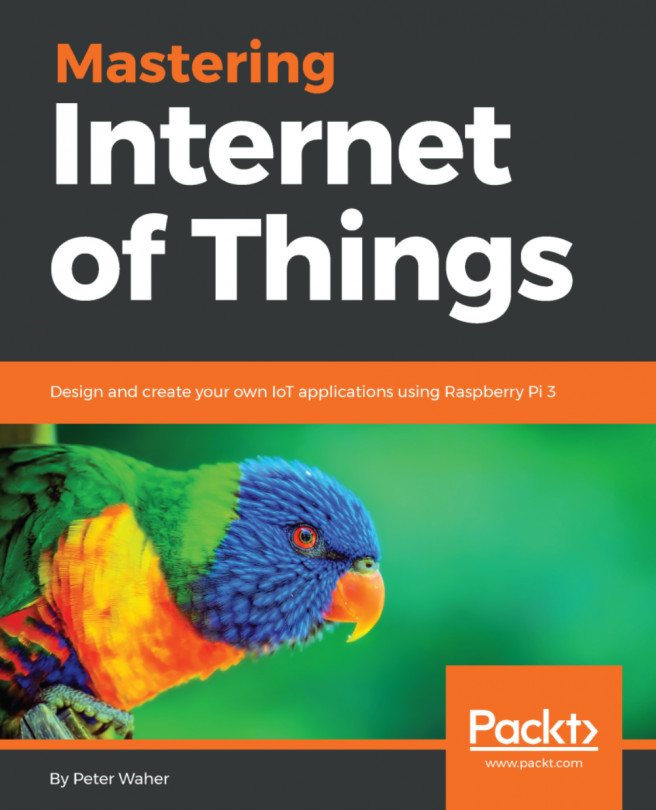As we have seen throughout the chapters of this book, developing services for the Internet of Things may often include many repetitive tasks. These relate to the architecture of the application, infrastructure, data persistence, manageability, communication framework, hosting, inter-connectivity, user interfaces, and so on. In practical applications, you also need to consider managing devices. When on a tight schedule or having limited resources, many of these tasks are omitted, or receive little attention, to cut corners.
In this chapter, you will learn how an Internet of things (IoT) service platform can help you with many of the repetitive tasks required to create a successful IoT application. This chapter covers:
- An introduction to the IoT Gateway project
- An overview of its architecture
- An introduction to its hardware abstraction layer
- Management through its XMPP architecture
- How to create services
- How to interface things
- Using its databases...