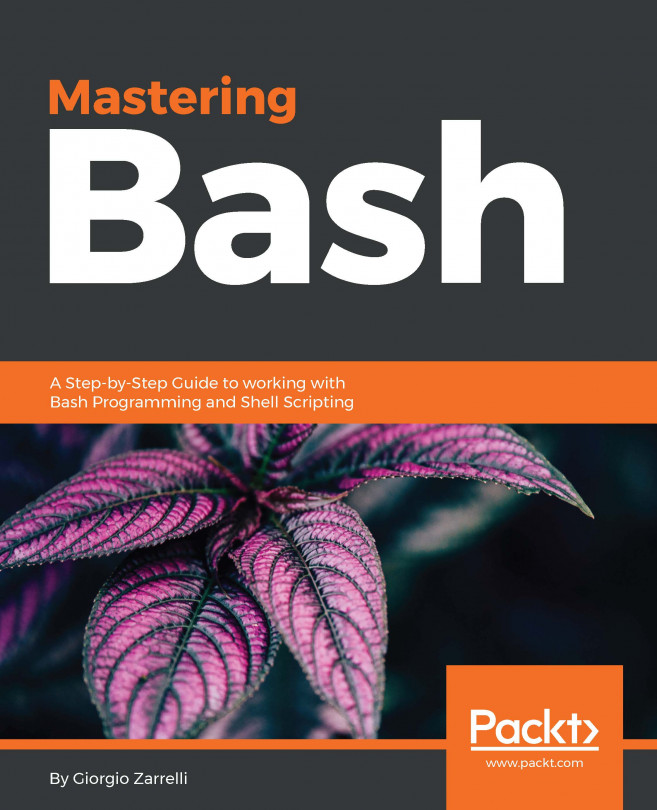Not everything is what it looks like. We must bear in mind that when dealing with operators and variables, sometimes we get unexpected results based on how we use them. A small example will make this advice more clear:
zarrelli:~$ ls
The directory has no content, so it is our starting point:
zarrelli:~$ touch *
We just created a file named star:
zarrelli:~$ ls *
*
When we do ls * , we actually see it:
zarrelli:~$ ls
*
We see this even if we issue a simple ls without any arguments:
zarrelli:~$ touch 1 2 3
Now, we created three empty files:
zarrelli:~$ ls *
* 1 2 3
Well, we tried to list only the star file, but we saw all of them. How to show only the star named file? We can do so as follows:
zarrelli:~$ ls "*"
*
So, now that we have quoted the star symbol, we can see the file named after it. Why is this? Well, as I said, there are some characters that...