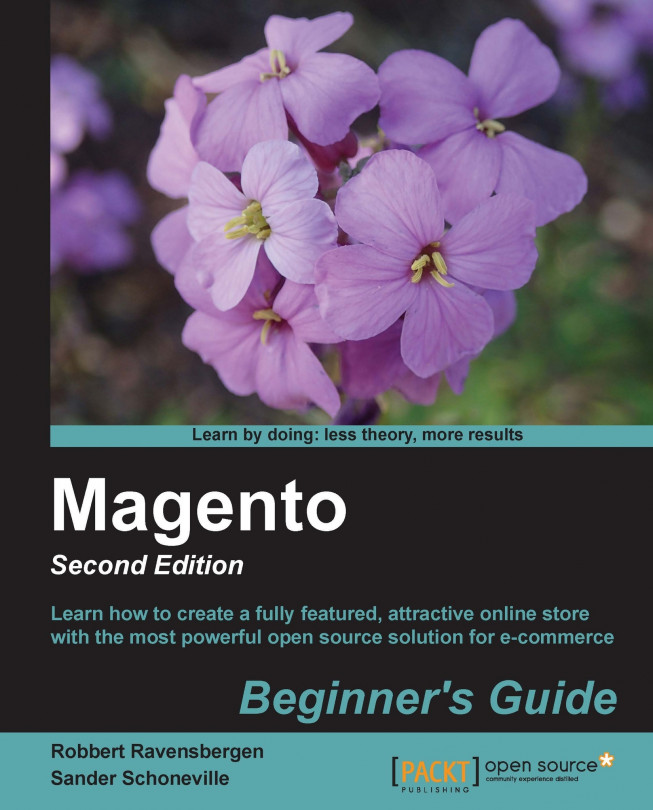Before we jump into action, it's good to have a closer look at Magento's requirements. What do you need to run it?
Simply put, all up-to-date requirements for Magento can be found here:
http://www.magentocommerce.com/system-requirements.
But maybe that's a bit overwhelming if you are just a beginner. So let's break this up into the most essential stuff:
As you can see, even in a simplified format, there are quite some things that need to be taken care of. Magento hosting is not as simple as hosting for a small WordPress or Joomla! website, currently the most popular open source solutions to create a regular site. The requirements are higher and you just cannot expect to host your store for only a couple of dollars per month. If you do, your online store may still work, but it is likely that you'll run into some performance issues. Be careful with the cheapest hosting solutions. Although Magento may work, you'll be consuming too that need server resources soon. Go for a dedicated server or a managed VPS (Virtual Private Server), but definitely for a host that is advertising support of Magento.