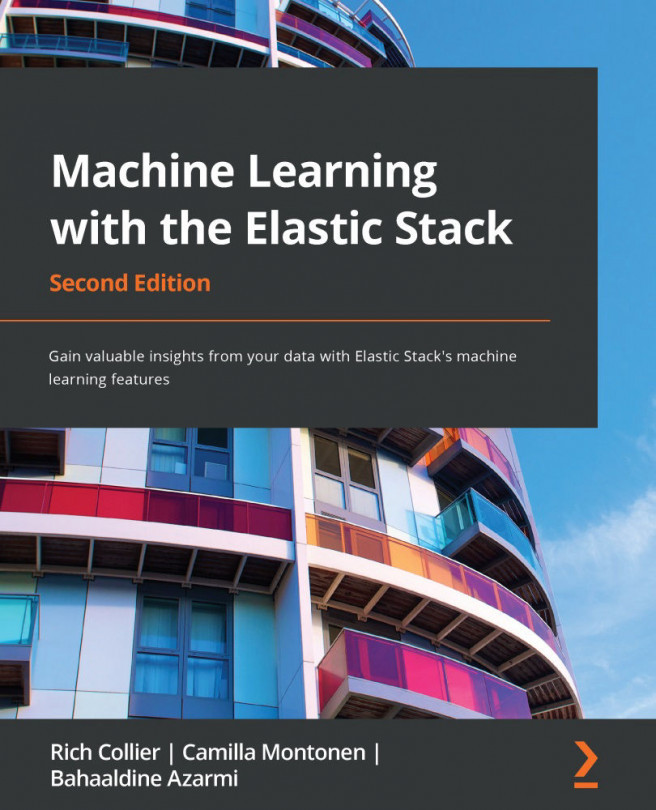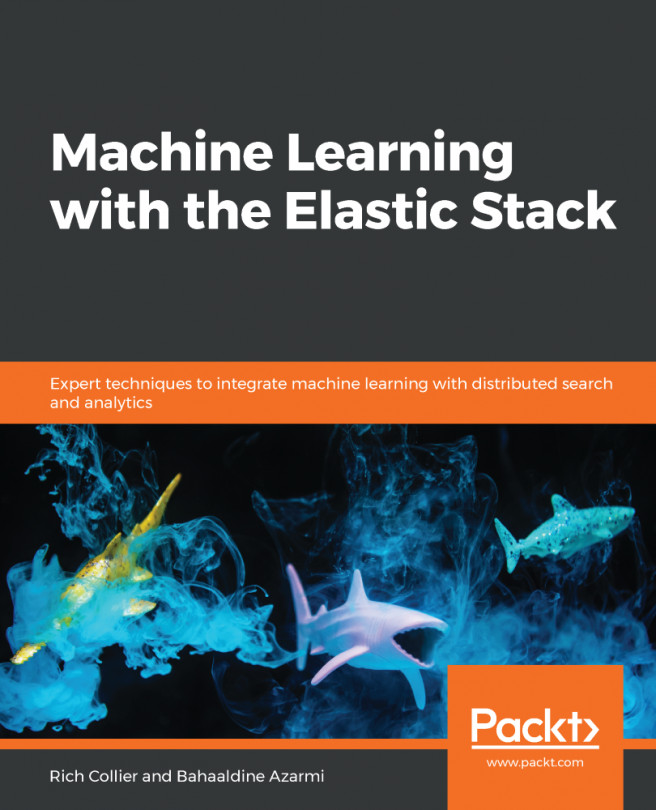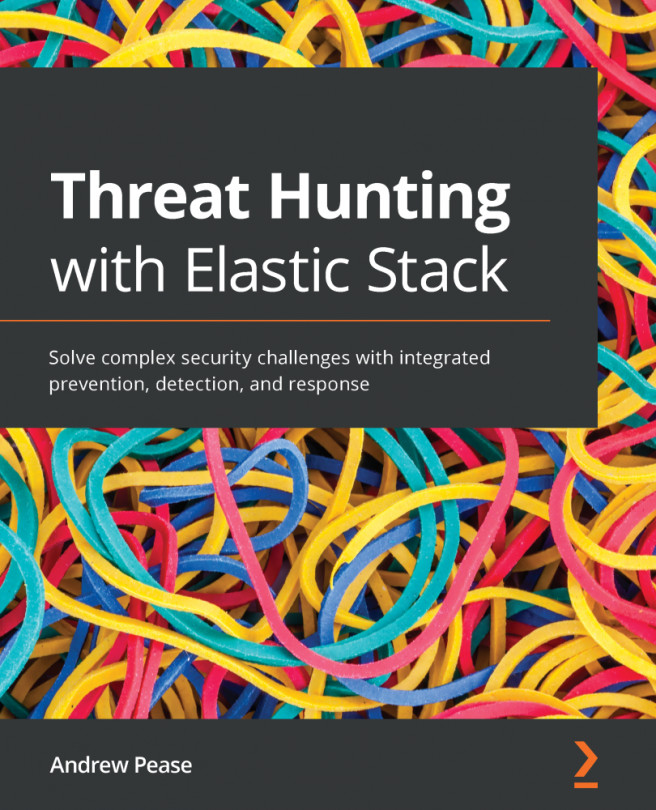Chapter 5: Interpreting Results
As we have seen throughout the previous chapters, Elastic ML creates extremely useful analysis as regards both anomaly detection and forecasting. But, up until this point, we've only looked at the results created by Elastic ML in a relatively superficial way. In this chapter, we will go deeper into learning about the results that are created, how they are stored, and how you can leverage those results in different ways to bring additional insight.
Specifically, this chapter will cover the following topics:
- Viewing the Elastic ML results index
- Anomaly scores
- Results index schema details
- Multi-bucket anomalies
- Forecast results
- Results API
- Custom dashboards and Canvas workpads