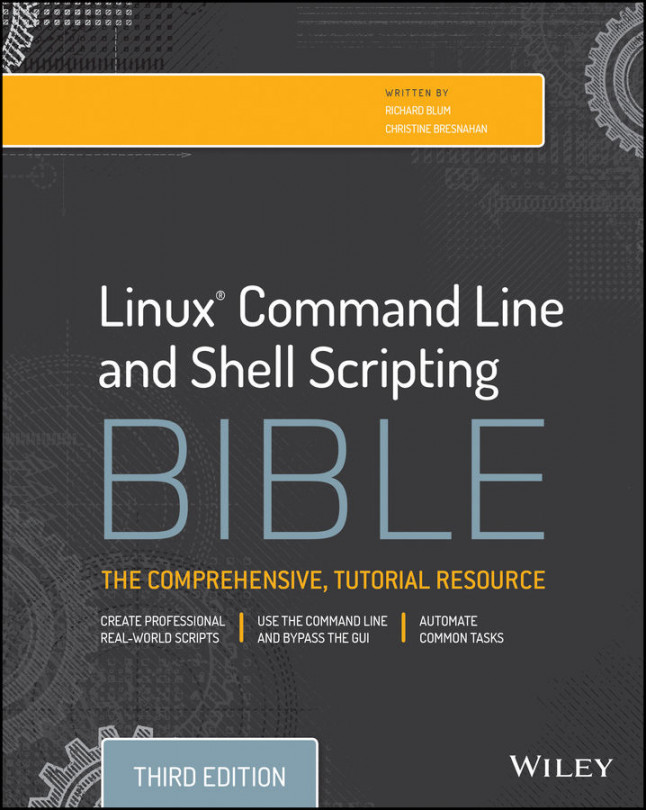Structured Commands
The gawk programming language supports the usual cast of structured programming commands. This section describes each of these commands and demonstrates how to use them within a gawk programming environment.
The if statement
The gawk programming language supports the standard if-then-else format of the if statement. You must define a condition for the if statement to evaluate, enclosed in parentheses. If the condition evaluates to a TRUE condition, the statement immediately following the if statement is executed. If the condition evaluates to a FALSE condition, the statement is skipped. You can use this format:
if (condition)
statement1Or you can place it on one line, like this:
if (condition) statement1Here's a simple example demonstrating this format:
$ cat data4
10
5
13
50
34
$ gawk '{if ($1 > 20) print $1}' data4
50
34
$Not too complicated. If you need to execute multiple statements in the if statement, you must enclose them with braces...