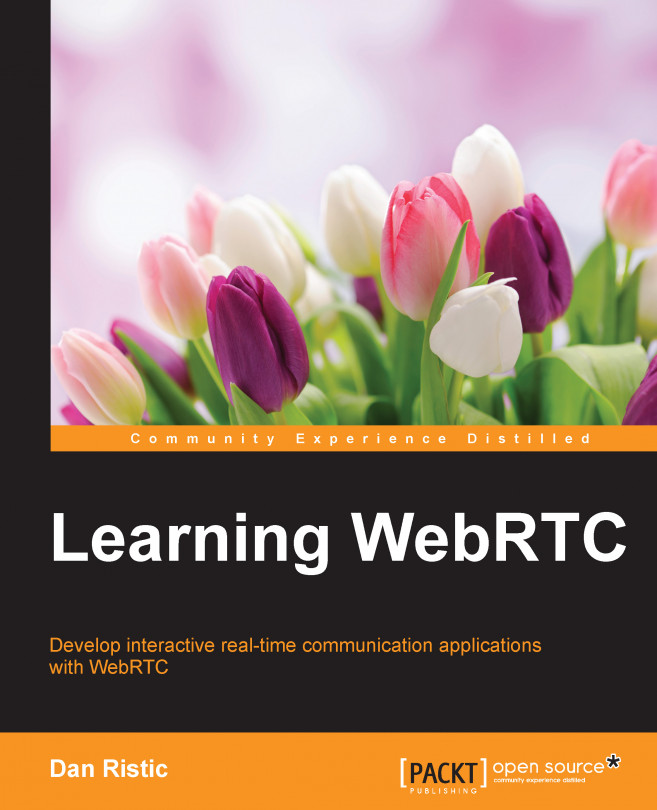Obtaining a live video and audio feed from a user's webcam and microphone is the first step to creating a communication platform on WebRTC. This has traditionally been done through browser plugins, but we will use the getUserMedia API to do this all in JavaScript.
In this chapter, we will cover the following topics:
Getting access to media devices
Constraining the media stream
Handling multiple devices
Modifying the stream data