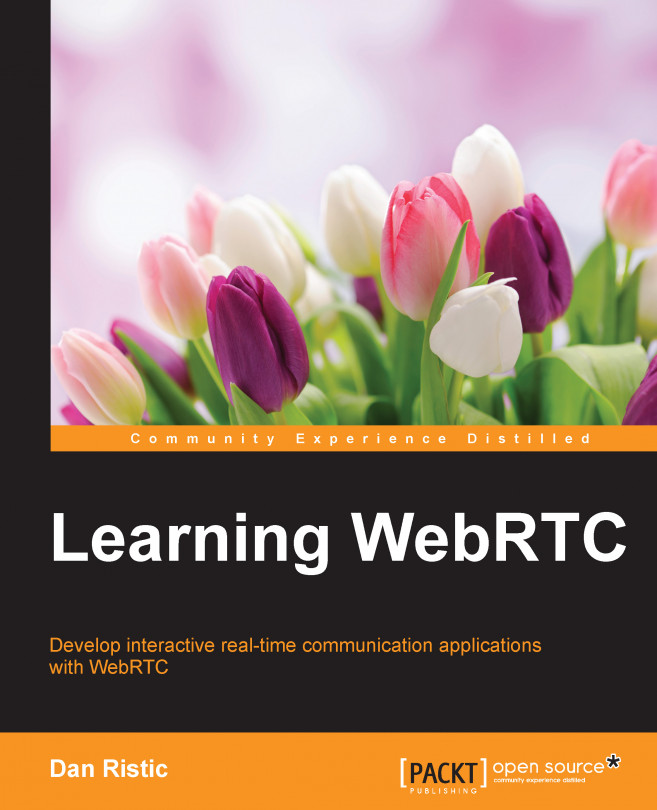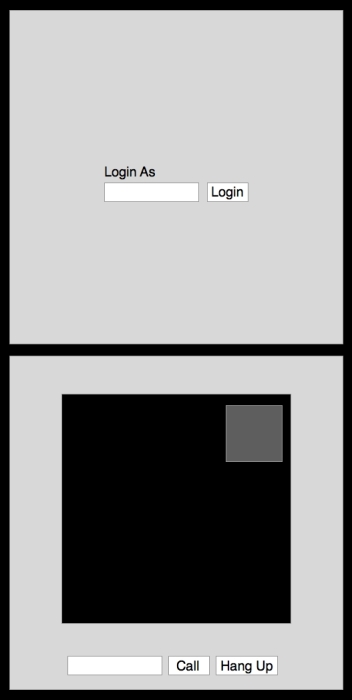Now that we have implemented our own signaling server, it is time to build an application to utilize its power. In this chapter, we are going to build a client application that allows two users on separate machines to connect and communicate in real time using WebRTC. By the end of this chapter, we will have a well-designed working example of what most WebRTC applications function like.
In this chapter, we will cover the following topics:
Getting a connection to our server from a client
Identifying users on each end of the connection
Initiating a call between two remote users
Hanging up a finished call
If you have not already completed Chapter 4, Creating a Signaling Server, now is a great time to go back and do so. This chapter is built upon the server which we built in that chapter, so you will have to know how to set up and run the server locally on your computer.