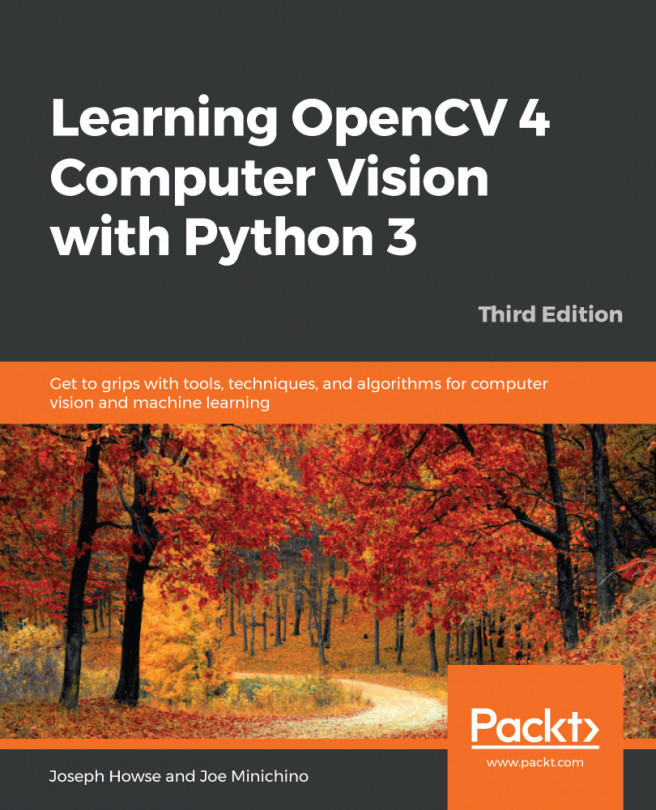You've picked up this book, so you may already have an idea of what OpenCV is. Maybe you heard of capabilities that seem to come straight out of science fiction, such as training an artificial intelligence model to recognize anything that it sees through a camera. If this is your interest, you will not be disappointed! OpenCV stands for Open Source Computer Vision. It is a free computer vision library that allows you to manipulate images and videos to accomplish a variety of tasks, from displaying frames from a webcam to teaching a robot to recognize real-life objects.
In this book, you will learn to leverage the immense potential of OpenCV with the Python programming language. Python is an elegant language with a relatively shallow learning curve and very powerful features. This chapter is a quick guide to setting up Python 3, OpenCV 4, and other dependencies...