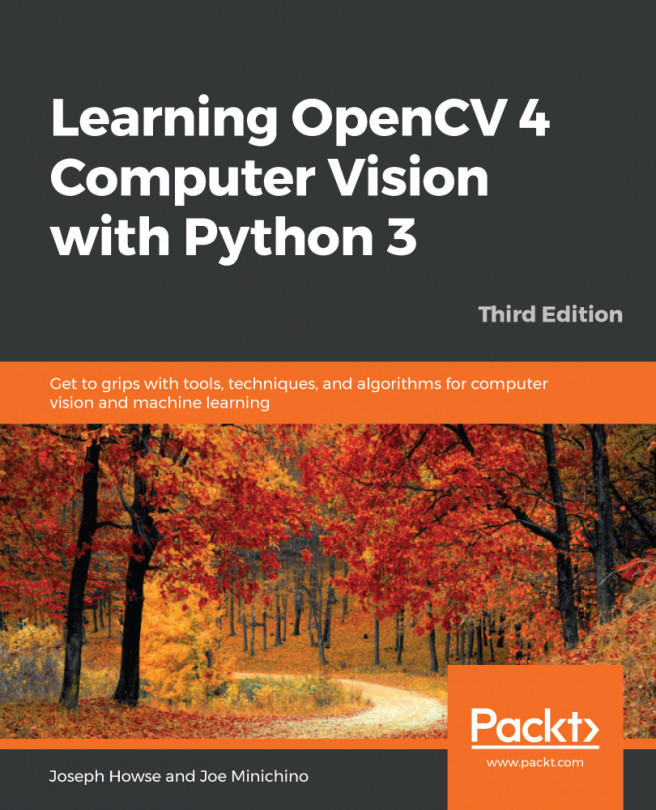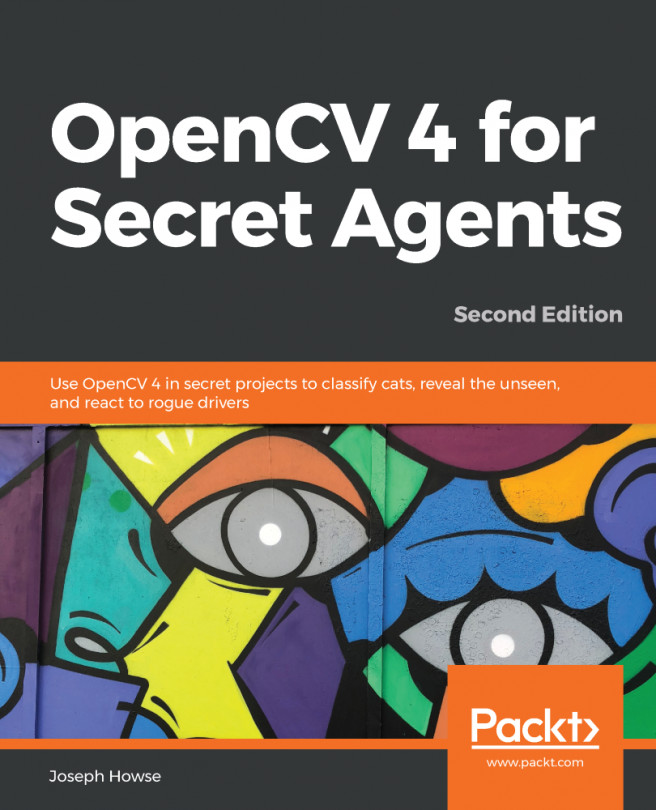Similar to the human eyes and brain, OpenCV can detect the main features of an image and extract them into so-called image descriptors. These features can then be used as a database, enabling image-based searches. Moreover, we can use key points to stitch images together and compose a bigger image. (Think of putting together many pictures to form a 360° panorama.)
This chapter will show you how to detect the features of an image with OpenCV and make use of them to match and search images. Over the course of this chapter, we will take sample images and detect their main features, and then try to find a region of another image that matches the sample image. We will also find the homography or spatial relationship between a sample image and a matching region of another image.
More specifically, we will cover the following...