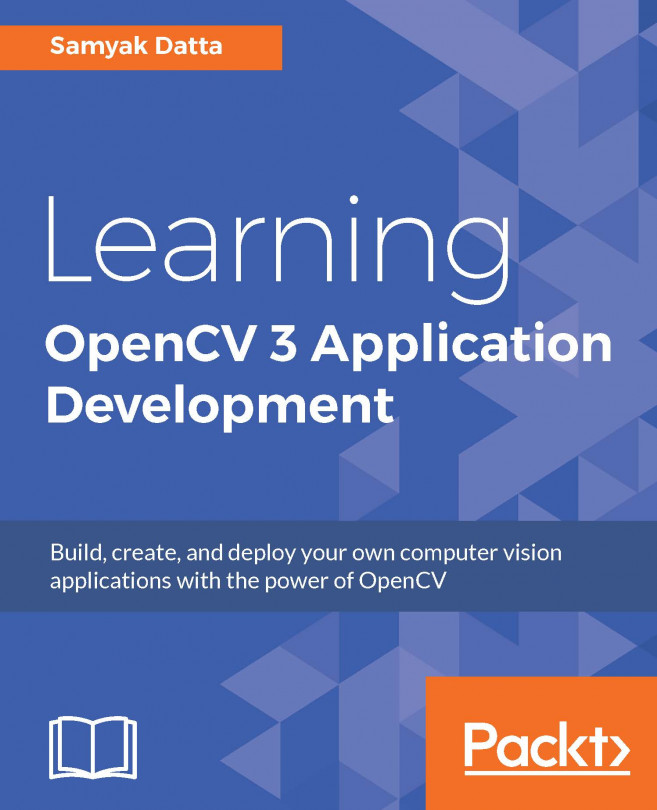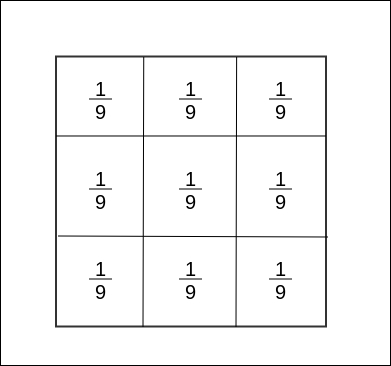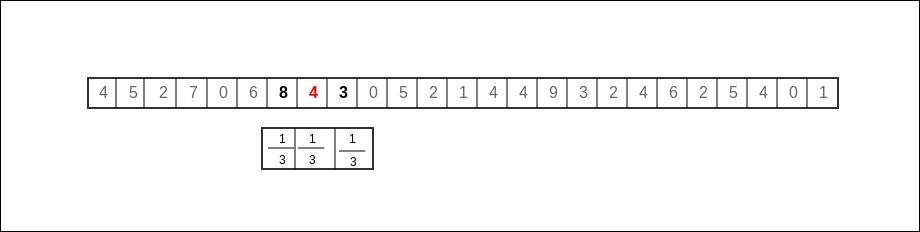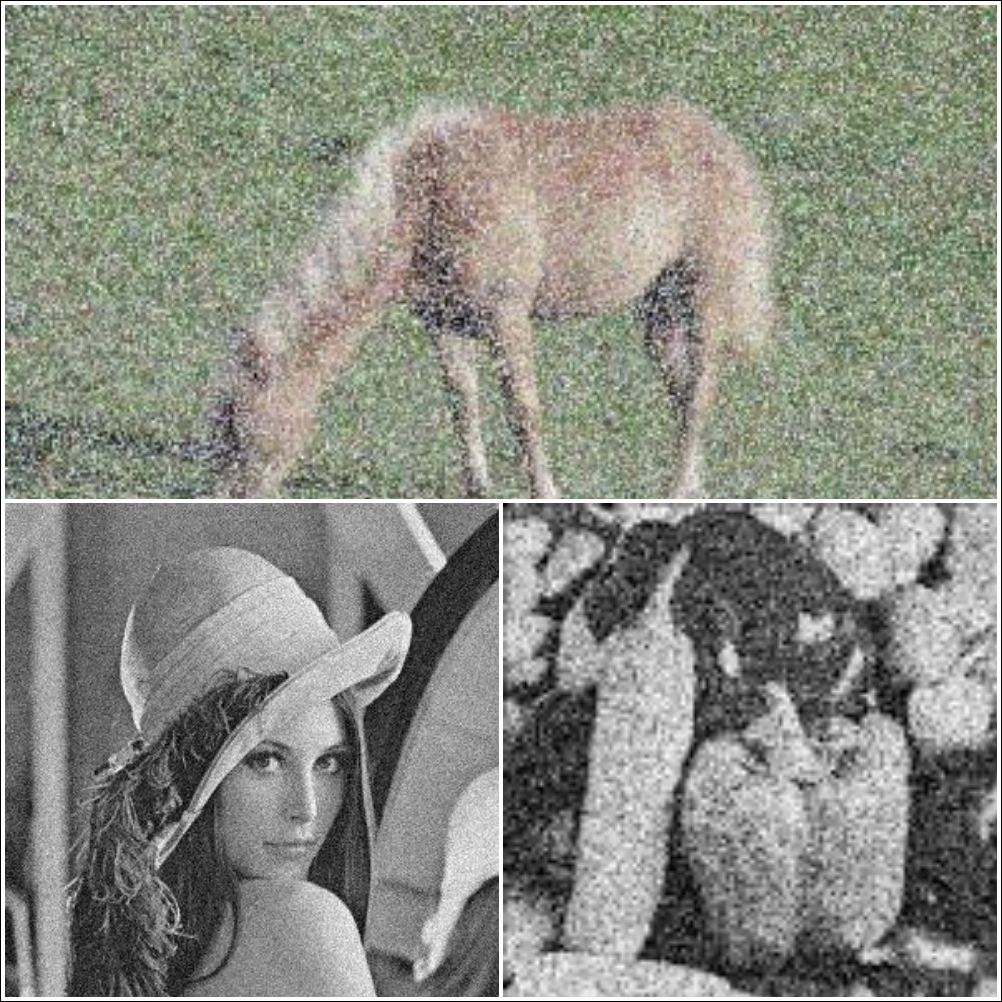In the previous chapter, we started off on our journey into the world of computer vision and image processing by familiarizing ourselves with some terms that occur frequently when we talk about images. We also had our first contact with OpenCV when we learnt about how the library provides us with efficient data structures to store and process image data. The chapter also helped us get acquainted with some basic algorithms within the realm of image processing by expounding the details of linear and logarithmic transformations. We familiarized ourselves with how these enhancement techniques essentially work to improve the image contrast (hence the name image enhancement), and saw them in action as they modified (stretched or compressed) the grayscale range of an image, thereby revealing details hidden in the darker and lighter regions of the image.
This chapter will take our journey forward. We will learn about more techniques that act on images, perform certain forms...