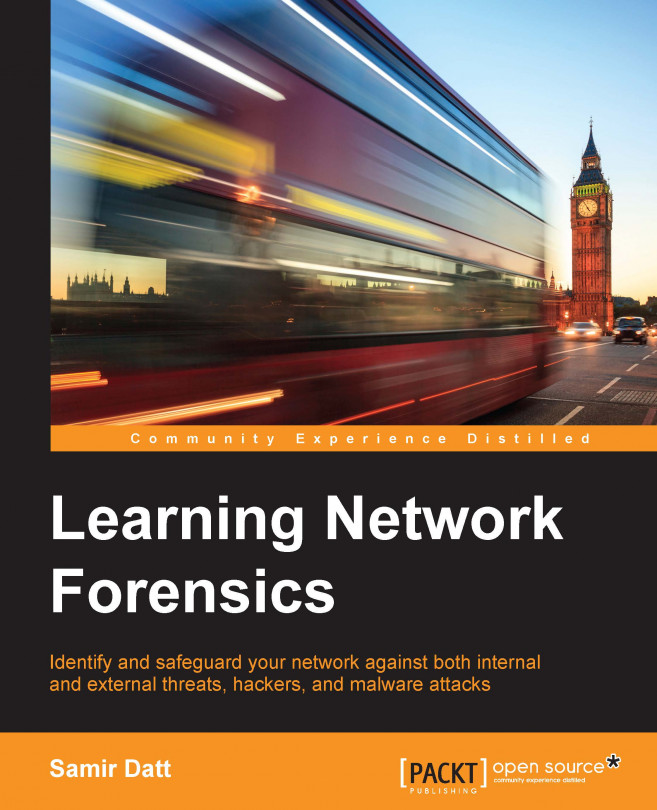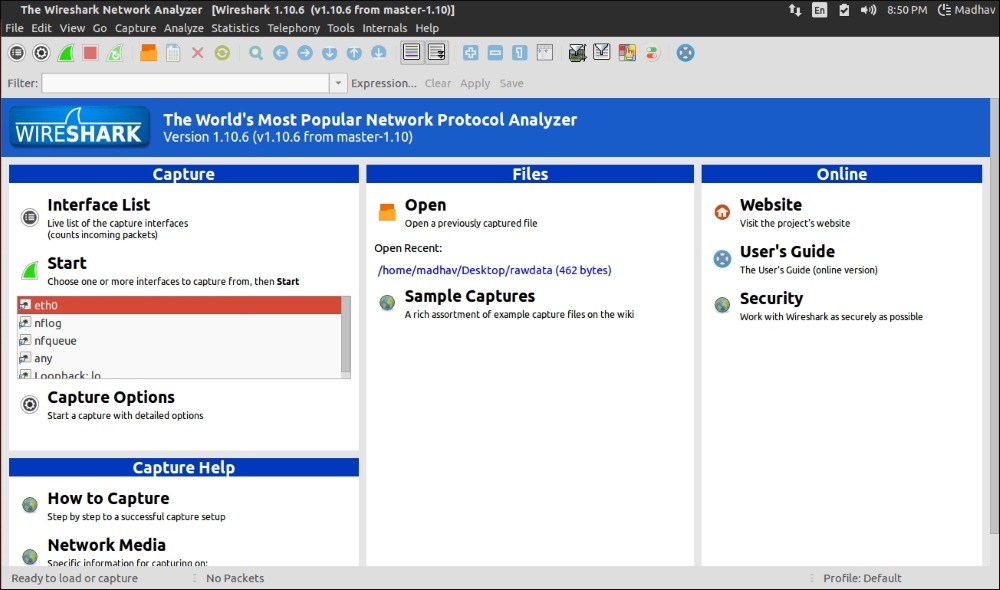"Unless you know where you are going, you won't know how to get there!" | ||
| --Neil Strauss, The Rules of the Game | ||
In this chapter, you will learn how to identify the different sources of evidence and get your hands on the evidence. You will learn how to acquire, manage, and handle the evidence to understand how a crime was committed.
The chapter will cover the following topics:
Identifying sources of evidence
Learning to handle the evidence
Collecting network traffic using tcpdump
Collecting network traffic using Wireshark
Collecting network logs
Acquiring memory using FTK Imager