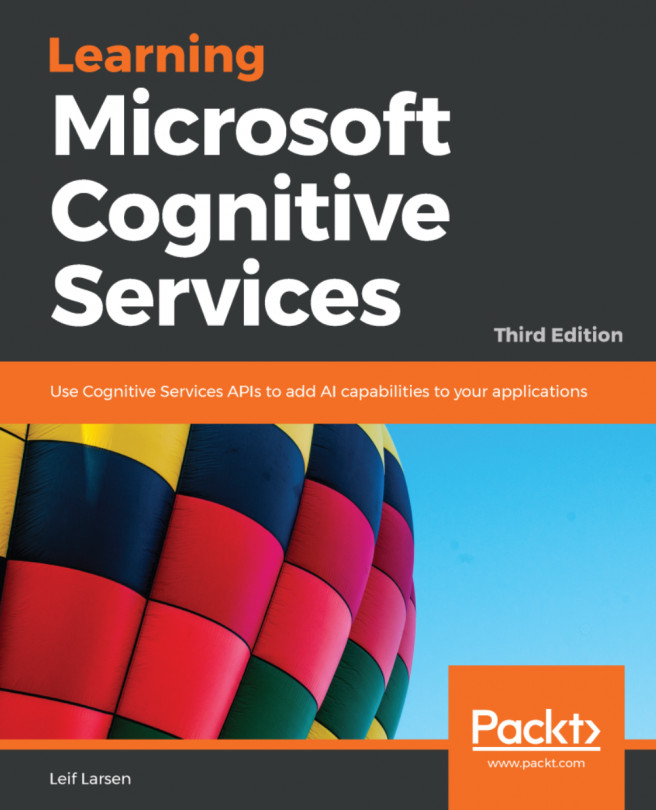The previous chapter covered the speech APIs. Throughout this chapter, we will look closer at more language APIs. We will learn how to use spellcheck features. We will then discover how to detect languages, key phrases, and sentiment in text. Finally, we will look at the translator text API to see how we can detect languages and translate text.
By the end of this chapter, we will have covered the following topics:
Checking spelling and recognizing slang and informal language, common names, homonyms, and brands
Detecting language, key phrases, and sentiment in text
Translating text on the fly