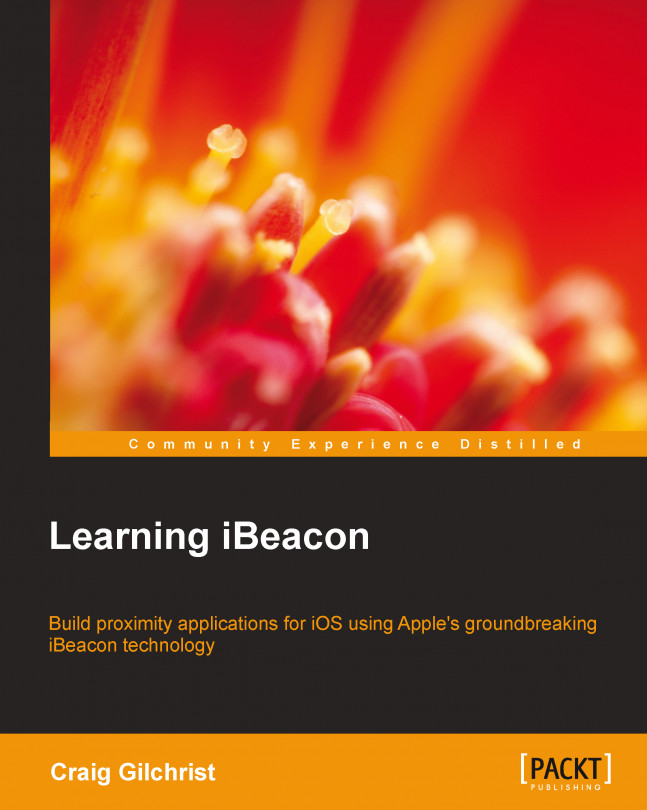So far, we have talked about discovering beacons, ranging beacons, and even using our iOS device to broadcast as a beacon. You should be feeling pretty empowered right now. All of these use cases, however, require your app to be running.
Having a running app for every use case isn't realistic. Considering that iBeacons are basically triggers for functionality, it makes sense that some of this functionality might be to bring the app into the foreground. In this chapter, we'll explore some other use cases where the app might be running in the background and is brought to life when a beacon region is entered.
To demonstrate background beacon detection, we'll create a location-based dating app that notifies the user when a potential date is nearby.
We'll cover the following topics:
Monitoring for beacons in the background
iOS architecture to defer region monitoring to the operating system
Different scenarios for background monitoring...