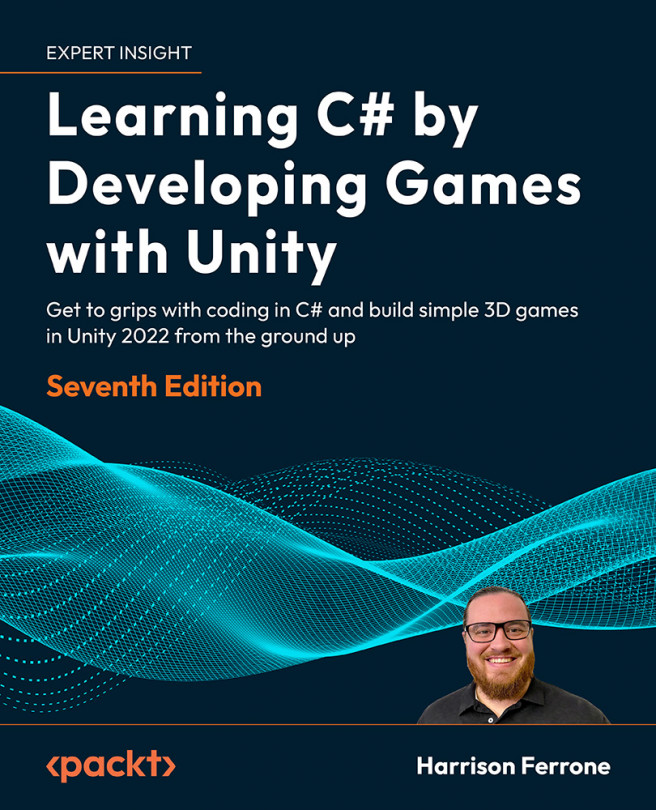Scripting Game Mechanics
In the last chapter, we focused on using code to move the player and camera, with a trip into Unity physics on the side. However, controlling a playable character isn’t enough to make a compelling game; in fact, it’s probably the one area that remains fairly constant across different titles.
A game’s unique spark comes from its core mechanics, and the feeling of power and agency those mechanics give to the players. Without fun and engrossing ways to affect the virtual environment you’ve created, your game doesn’t stand a chance of repeat play, to say nothing of fun. As we venture into implementing the game’s mechanics, we’ll also be upgrading our knowledge of C# and its intermediate-level features.
This chapter will build on the Hero Born prototype by focusing on individually implemented game mechanics, as well as the basics of system design and user interfaces (UIs). You’ll be diving into the...