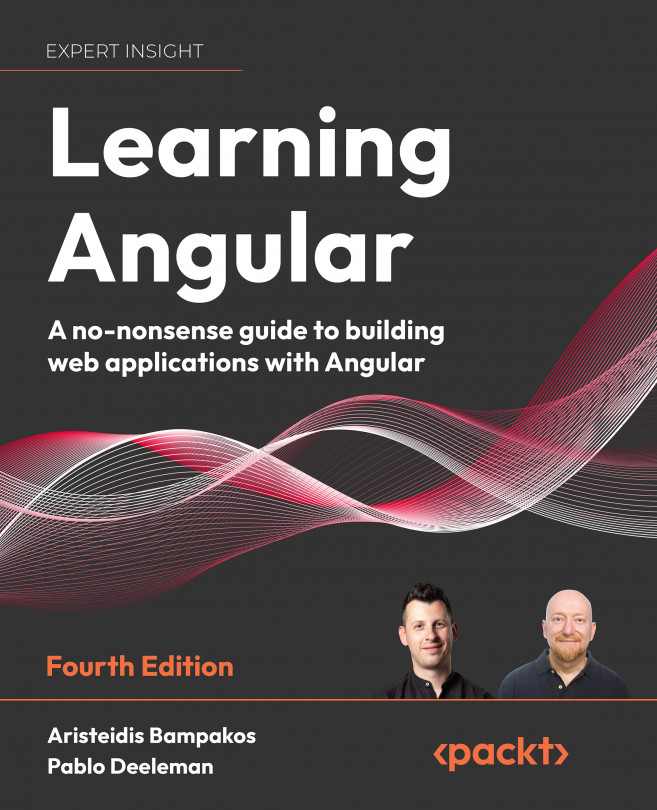Adding core UI controls
Angular Material consists of many components of different types. Some of the most basic ones are:
- Buttons: They are what they sound like: buttons you can push. But there are several different types that you can use, such as icon buttons, raised buttons, and more.
- Form controls: They are any control that we use to collect data from a form, such as autocomplete, checkbox, input, radio button, and drop-down list.
- Navigation: Controls used to perform navigation, such as a menu, a sidenav, or a toolbar.
- Layout: Controls that define how data is arranged on a page, such as a list, a card, or tabs.
- Popups/modals: Overlay windows that block any user interaction until they are dismissed in any way.
- Tables: Controls that are used to display data in a tabular way. What kind of table you need depends on whether your data is massive, needs pagination, needs to be sorted, or both.
- Integration controls: Controls that integrate external services in an Angular Material...