Angular is a development platform that is written in the TypeScript language. It consists of smaller sub-systems, including a JavaScript framework, a command-line interface, a language service, and a rich collection of first-party libraries.
Angular enables developers to build scalable web applications with TypeScript, a strict syntactic superset of JavaScript. Developing with Angular does not require knowledge of JavaScript, but it is nice to have. We will learn more details about TypeScript in Chapter 2, Introduction to TypeScript.
The official Angular documentation can be found at https://www.angular.io.
We suggest relying first on the official Angular documentation and then on any other sources because it is the most up-to-date source for Angular development.
Angular was created by a team internally at Google. The first version, 1.0, was released in 2012 and was called AngularJS. AngularJS was a JavaScript framework, and web applications...
 Argentina
Argentina
 Australia
Australia
 Austria
Austria
 Belgium
Belgium
 Brazil
Brazil
 Bulgaria
Bulgaria
 Canada
Canada
 Chile
Chile
 Colombia
Colombia
 Cyprus
Cyprus
 Czechia
Czechia
 Denmark
Denmark
 Ecuador
Ecuador
 Egypt
Egypt
 Estonia
Estonia
 Finland
Finland
 France
France
 Germany
Germany
 Great Britain
Great Britain
 Greece
Greece
 Hungary
Hungary
 India
India
 Indonesia
Indonesia
 Ireland
Ireland
 Italy
Italy
 Japan
Japan
 Latvia
Latvia
 Lithuania
Lithuania
 Luxembourg
Luxembourg
 Malaysia
Malaysia
 Malta
Malta
 Mexico
Mexico
 Netherlands
Netherlands
 New Zealand
New Zealand
 Norway
Norway
 Philippines
Philippines
 Poland
Poland
 Portugal
Portugal
 Romania
Romania
 Russia
Russia
 Singapore
Singapore
 Slovakia
Slovakia
 Slovenia
Slovenia
 South Africa
South Africa
 South Korea
South Korea
 Spain
Spain
 Sweden
Sweden
 Switzerland
Switzerland
 Taiwan
Taiwan
 Thailand
Thailand
 Turkey
Turkey
 Ukraine
Ukraine
 United States
United States
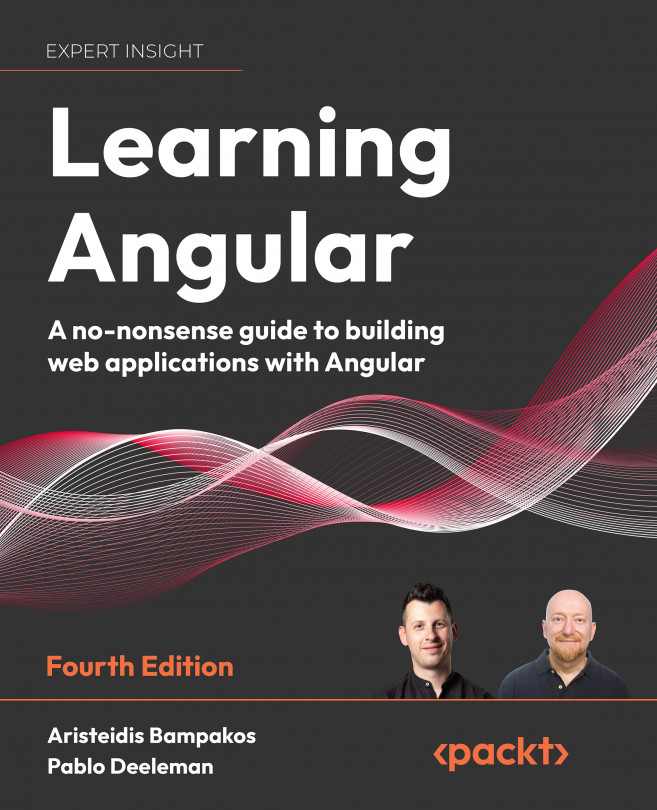














![Pentesting Web Applications: Testing real time web apps [Video]](https://content.packt.com/V07343/cover_image_large.png)