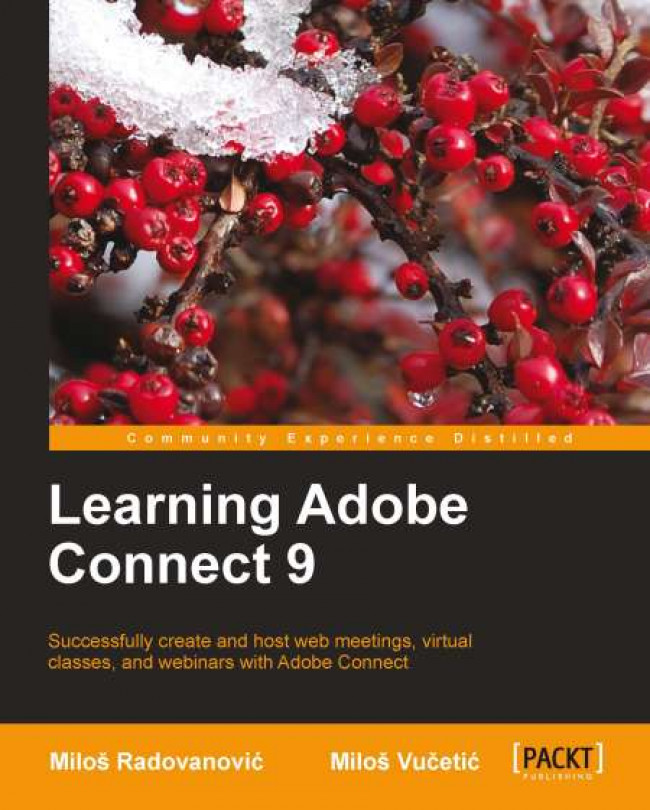After explaining the meeting room main menu and overall keyboard shortcuts, we will demonstrate how to manage attendees in the Attendees pod. The Attendees pod is one of the meeting room pods. It's displayed in all of the default layouts that you can select. The Attendees pod is generally placed on the right-hand side of the meeting room and is shown in the following screenshot:

The Attendees pod
At the very top of this pod, you can find a number of attendees that are present in the meeting. In the sample screenshot, this number shows that there are two attendees. In the main part of the Attendees pod, every attendee can view who is logged in to a meeting as well as the total count of user roles in a meeting. In the screenshot provided, you can see that there are currently two users that are logged in. One of the users is logged in with the participant role and the other one with a host role. In the example provided, there are no presenters...