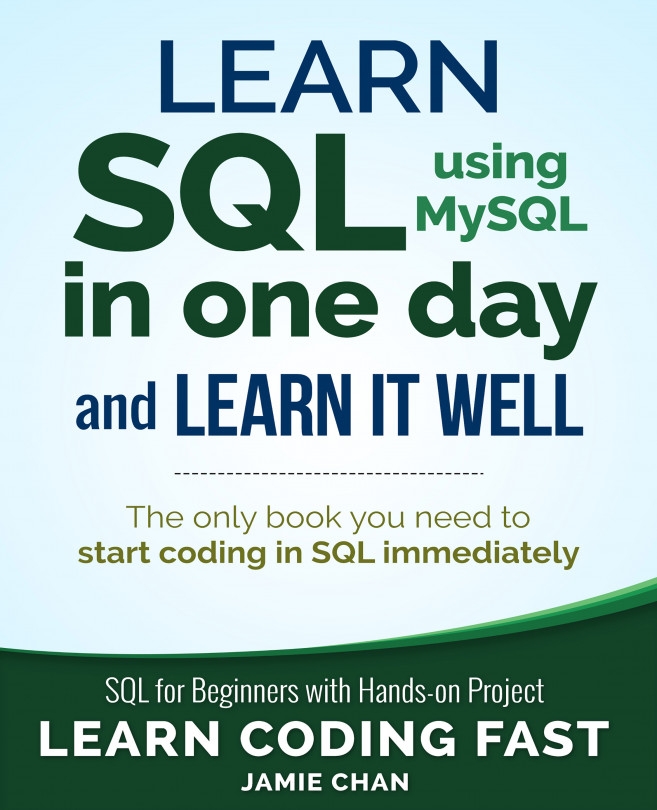View
Now that we have created the tables and inserted some data, we are ready to select data from our tables.
Specifically, we’ll create a view that shows us all the booking details of a booking.
If you refer to the bookings table created previously, you can see that it lists the id, room_id, booked_date, booked_time, member_id, datetime_of_booking and payment_status of each booking.
What if in addition to the information above, we are also interested to know what each of the room ids stand for? For instance, we may want to know what AR stands for. In addition, what if we also want to know the price of each room?
In order to obtain these information, we have to refer to the rooms table.
To simplify this process, we are now going to write a SELECT statement to combine the two tables into a single view. This view displays the id (from the bookings table), room_id, room_type, booked_date, booked_time, member_id, datetime_of_booking...