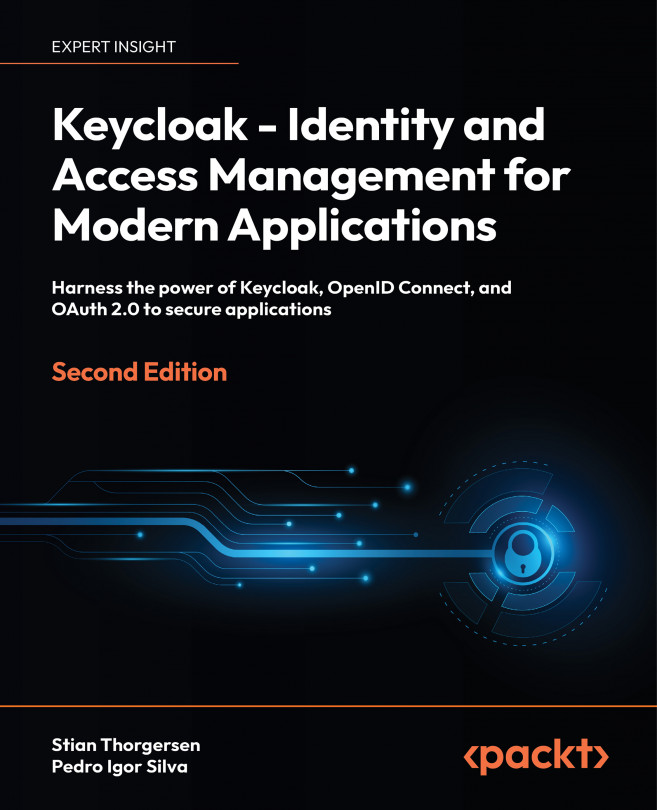Leveraging JWT for tokens
Keycloak has leveraged JWT as the format for access tokens from the very beginning of the project. This was a very conscious decision for interoperability as well as performance reasons.
Using a standard format, which is relatively easily consumable, makes it easier to integrate with Keycloak. As JWT is based on JSON, it can also easily be parsed and understood in any programming language.
In addition, as the resource servers are now able to directly read the value of the access token, they do not always have to make a request to the OAuth 2.0 token introspection endpoint, or the OpenID Connect UserInfo endpoint. This potentially eliminates two additional requests to Keycloak for a request to the resource server, reducing latency as well as significantly reducing the number of requests to Keycloak.
JWT comes from a family of specifications known as JOSE, which stands for JavaScript Object Signing and Encryption. The related specifications are as follows:
- JSON...