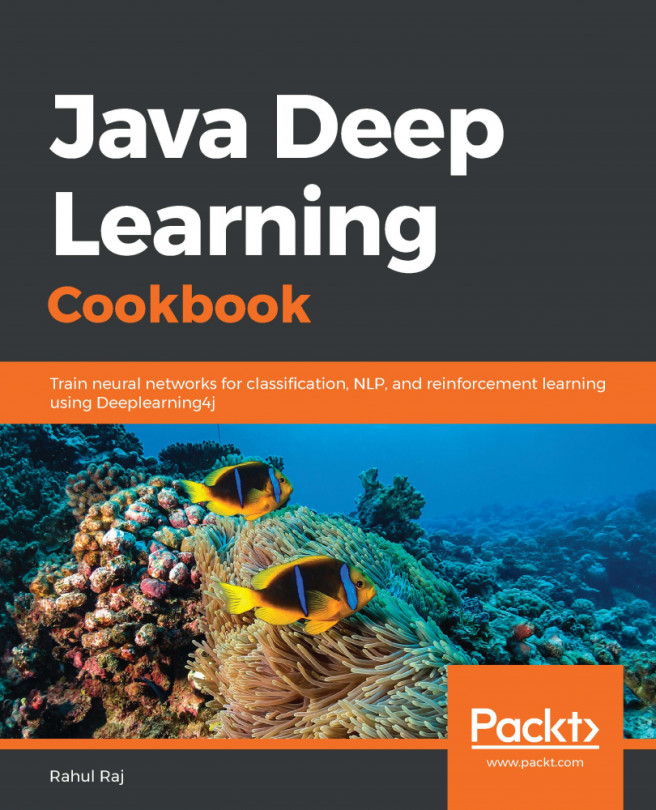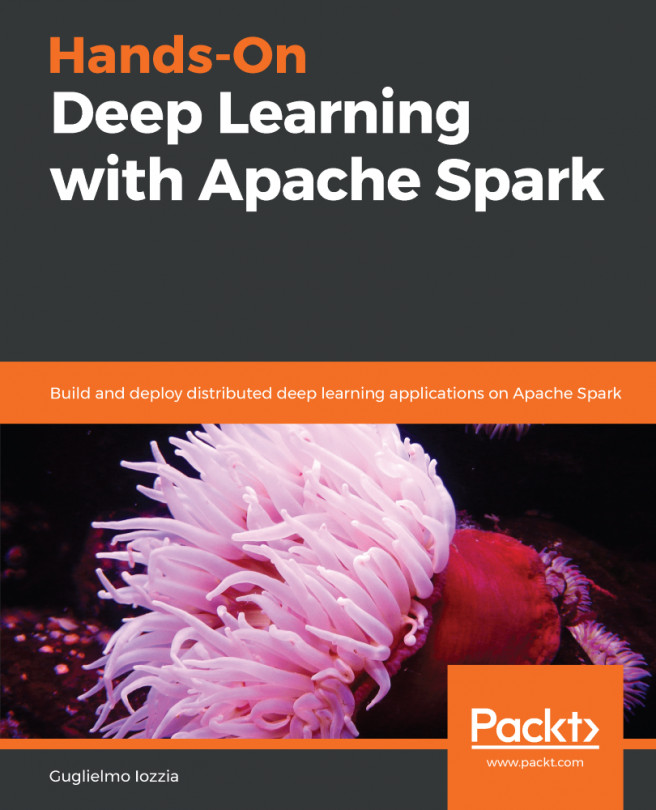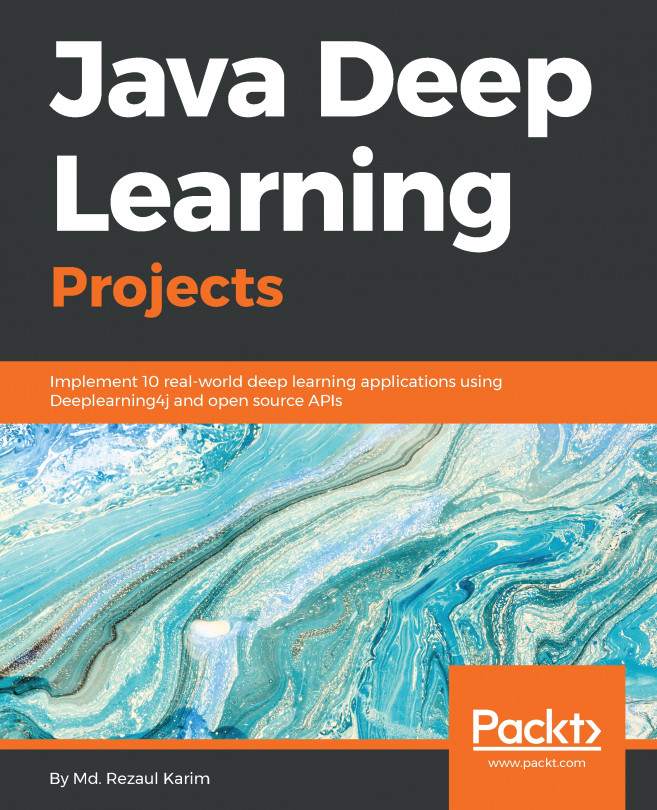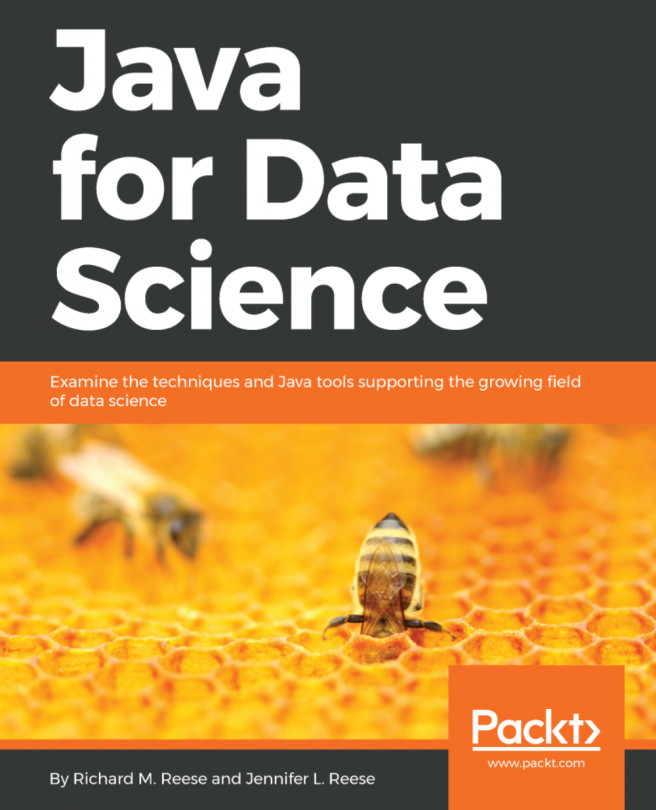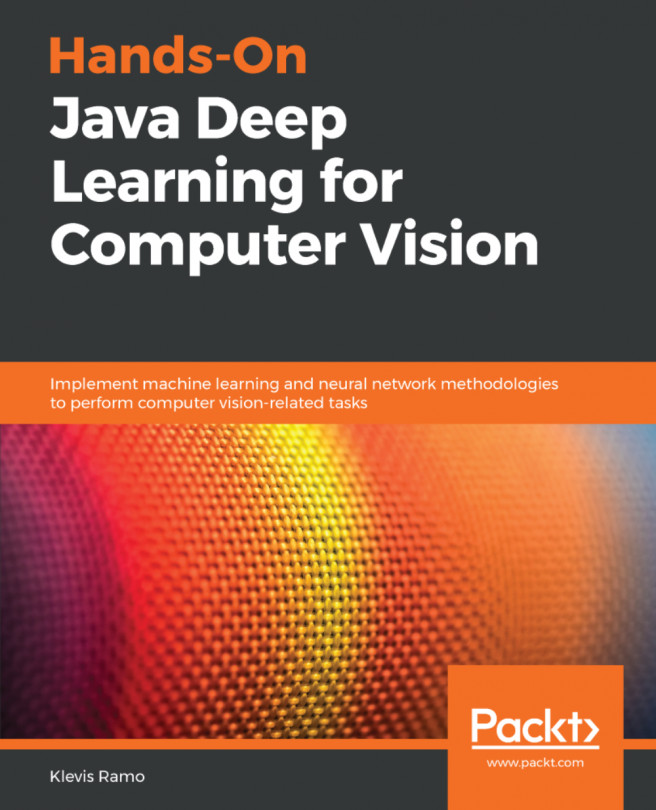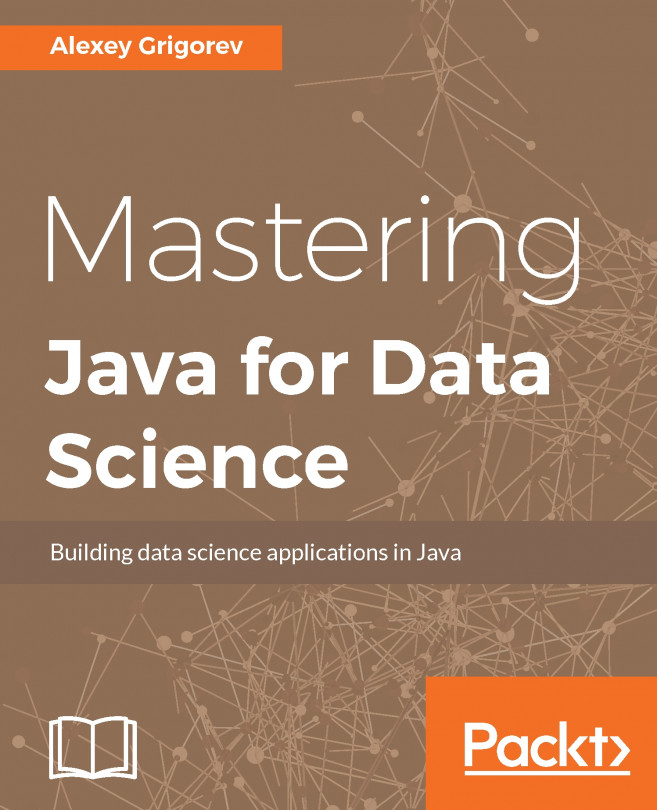In this chapter, we will discuss word vectors (Word2Vec) and paragraph vectors (Doc2Vec) in DL4J. We will develop a complete running example step by step, covering all the stages, such as ETL, model configuration, training, and evaluation. Word2Vec and Doc2Vec are natural language processing (NLP) implementations in DL4J. It is worth mentioning a little about the bag-of-words algorithm before we talk about Word2Vec.
Bag-of-words is an algorithm that counts the instances of words in documents. This will allow us to perform document classification. Bag of words and Word2Vec are just two different types of text classification. Word2Vec can use a bag of words extracted from a document to create vectors. In addition to these text classification methods, term frequency–inverse document frequency (TF-IDF) can be used to judge the topic...