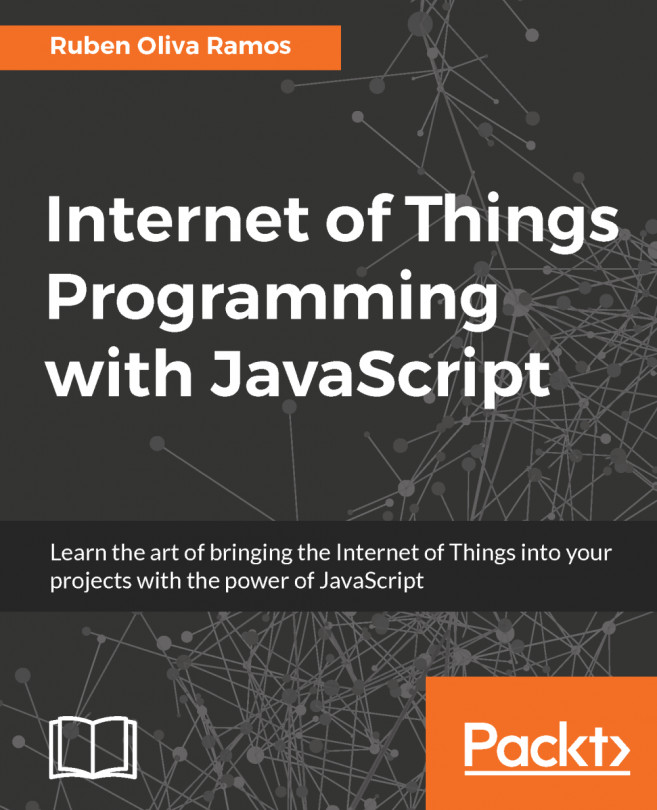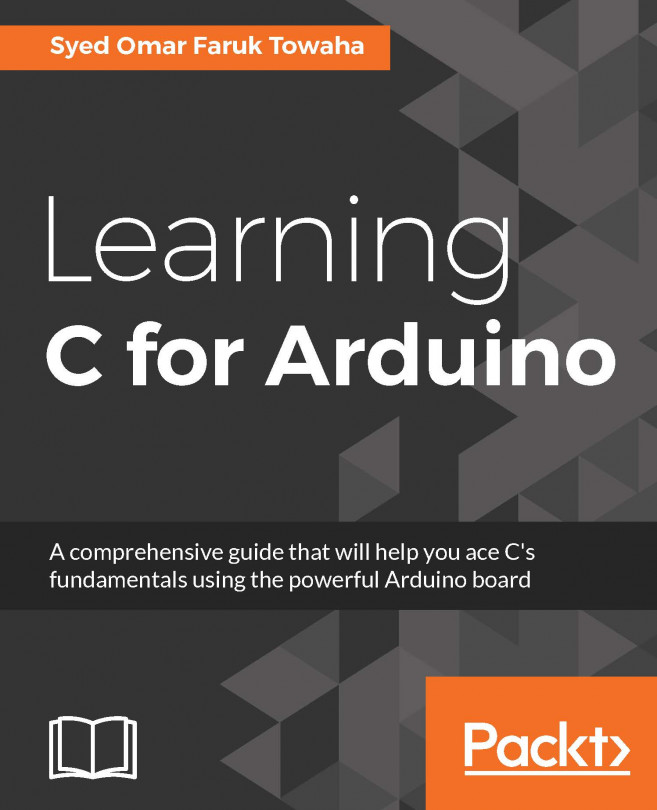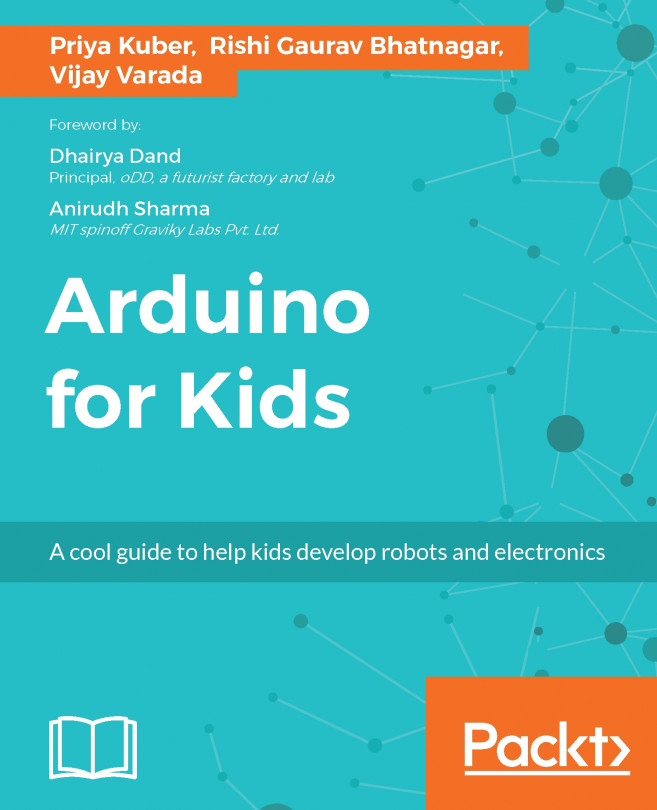Chapter 7. Building a Spy Police with the Internet of Things Dashboard
In this chapter, we will look at several home domestic projects. You can combine these projects with the other tools that we have seen in previous chapters. Doing so will help you improve your knowledge and also let you develop your own. In this chapter, the following topics will be covered:
Spy microphone that detects noise
Regulating the current of an AC lamp dimmer
Controlling access with an RFID card
Detecting smoke
Building an alarm system using Raspberry Pi Zero
Monitoring the climate from a remote dashboard
Spy microphone that detects noise
In this section, we will look at a project that we can use in a house to detect noise or the level of sound so that we can detect when a person talks in front of the house. This project consists of a module that has a microphone, similar to the following image:
We need to make a program that can read the analog signal that the module sends to the Arduino board:
const int ledPin = 12; // the number of the LED pin
const int thresholdvalue = 400; //The threshold to turn the led on
void setup() {
pinMode(ledPin, OUTPUT);
Serial.begin(9600);
}
void loop() {
int sensorValue = analogRead(A0); //use A0 to read the electrical signal
Serial.print("Noise detected=");
Serial.println(sensorValue);
delay(100);
if(sensorValue > thresholdvalue)
digitalWrite(ledPin,HIGH);//if the value read from A0 is larger than 400,then light the LED
delay...
Regulating the current of an AC lamp dimmer
In this section, we will see how to regulate an AC lamp. For so many years I've wanted to explain and share a project like this, and I'm finally. This can be applied to regulate your lamps at home in order to decrease domestic power the consumption: the following sections will explain the project in more detail.
We need the following electronic components:
H-bridge
24 AC transformer
Two resistors 22k (1 watt)
One integrated circuit (4N25)
One resistor 10k
One potentiometer of 5k
One resistor 330 ohms
One resistor 180 ohms
One integrated circuit MOC3011
One TRIAC 2N6073
In the following circuit diagram, we can see the connections for the dimmer from the Arduino board:
You can now either copy the code inside a file called Dimner.ino, or just get the complete code from the folder for this project:
int load = 10;
int intensity = 128;
void setup()
{
pinMode(loaf, OUTPUT);
attachInterrupt(0, cross_zero_int...
Controlling access with an RFID card
In this section, we will see how to control access via a door. In the last chapter, we saw how to control the lock and the lamps of a house. This project can complement the last one as it will enable you to control the opening of a door, a specific bedroom door, or lights in other rooms.
For this project, we need the following equipment:
Reading TAGS cards
RFID RC522 Module
Arduino Board
The following image shows the RFID tags for reading and controlling the access:
The following figure, shows the RFID card interface for Arduino:
We need to install the <MFRC522.h> library, this file can communicate with and configure the module for reading the tag cards. This library can be downloaded from https://github.com/miguelbalboa/rfid.
You can now either copy the code inside a file called RFID.ino, or just get the complete code from the folder for this project:
#include <MFRC522.h>
#include <SPI...
In this section, we will test an MQ135 sensor which can detect smoke. This could also be used in a home to detect a gas leak. In this case, we will use it to detect smoke.
In home automation systems, putting all the sensors to detect something at home, we measure the real world: in this case we used the MQ135 sensor which can detect gas and smoke, as shown in the following image:
In the following code, we explain how program and detect smoke using the gas sensor:
const int sensorPin= 0;
const int buzzerPin= 12;
int smoke_level;
void setup() {
Serial.begin(115200);
pinMode(sensorPin, INPUT);
pinMode(buzzerPin, OUTPUT);
}
void loop() {
smoke_level= analogRead(sensorPin);
Serial.println(smoke_level);
if(smoke_level > 200){
digitalWrite(buzzerPin, HIGH);
}
else{
digitalWrite(buzzerPin, LOW);
}
}
If it doesn't detect...
Building an alarm system using the Raspberry Pi Zero
In this section, we will build a simple alarm system with a PIR sensor connected to the Raspberry Pi Zero. This is an important project as it can be added to the home, including other sensors, in order to monitor it.
Motion sensor with Raspberry Pi Zero
For this project we need the Raspberry Pi Zero, a motion sensor PIR, and some cables. The hardware configuration for this project will actually be very simple. First, connect the VCC pin of the motion sensor to a 3.3V pin on the Raspberry Pi. Then, connect the GND pin of the sensor to one GND pin on the Pi. Finally, connect the OUT pin of the motion sensor to the GPIO17 pin on the Raspberry Pi. You can refer to the previous chapters to find out about pin mapping on the Raspberry Pi Zero board.
The following image shows the final circuit with the connections:
You can now either copy the code inside the folder called Project1, or just get the complete code from the folder for this...
Monitoring the climate from a remote dashboard
Today, most smart homes are connected to the Internet, and this allows the user to monitor their home. In this section, we are going to learn how to monitor your climate remotely. First, we are simply going to add a sensor to our Raspberry Pi Zero and monitor the measurements from a cloud dashboard. Let's see how it works.
The following image shows the final connections:
Exploring the sensor test
var sensorLib = require('node-dht-sensor');
var sensor = {
initialize: function () {
return sensorLib.initialize(11, 4);
},
read: function () {
var readout = sensorLib.read();
console.log('Temperature: ' + readout.temperature.toFixed(2) + 'C, ' +
'humidity: ' + readout.humidity.toFixed(2) + '%');
setTimeout(function () {
sensor.read();
}, 2000);
}
};
if (sensor.initialize()) {
...
In this chapter, we learned how to build and integrate a modular security system based on Raspberry Pi Zero and Arduino boards. There are of course many ways to improve this project. For example, you can simply add more modules to the project, such as more motion sensors that trigger the same alarm. You can monitor the system, even if you are outside of the Wi-Fi network of your home.
In the next chapter, we are going to learn how to control your system from an Android application, and how to integrate a real system from your smartphone that's fantastic!