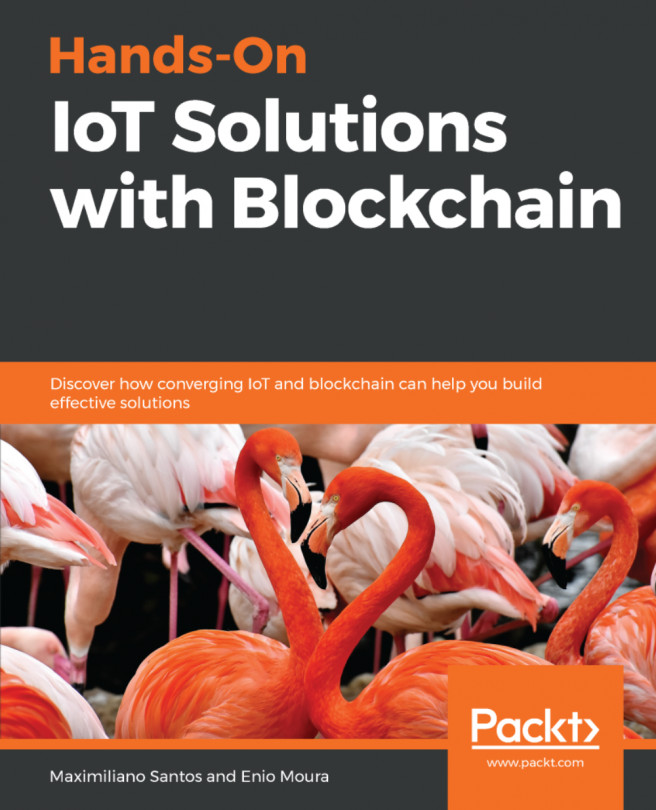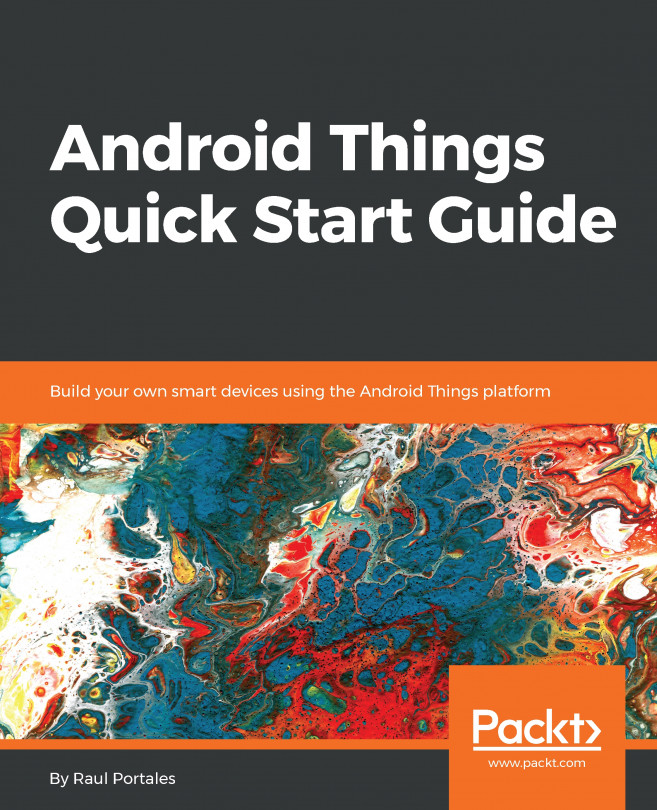In Chapter 2, Weather Station (IoT), we dealt with transferring data from Edison to the cloud platform. Here, in this chapter, we'll be doing just the opposite. We'll be controlling devices using the Internet. When we talk about IoT, the first thing that usually comes to mind is home automation. Home automation is basically controlling and monitoring home electrical appliances using an interface, which may be a mobile application, a web interface, a wall touch unit, or more simply, your own voice. So, here in this chapter, we'll be dealing with the various concepts of home automation using the MQTT protocol; then, we'll be controlling an electrical load with an Android application and a Windows Presentation Foundation (WPF) application using the MQTT protocol. Some of the topics that we will discuss are:
- The various concepts of controlling devices using...