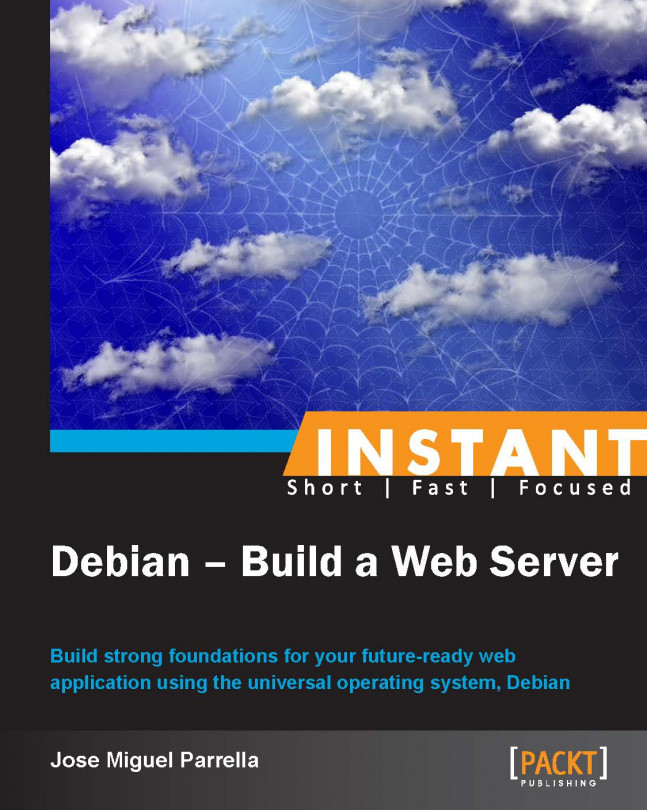Running a web server poses very specific security risks. Attackers know that web applications are powered by databases potentially containing profitable information. They also know that nowadays lots of web applications are built on top of open source frameworks, libraries, and execution environments and there's both an open and a black market for knowledge on vulnerabilities and exploits for them.
Sometimes, attackers just use sheer computing and networking power to slow your application down to a crawl by exhausting all the system resources. This is called a Denial of Service (DoS) and can evolve into a Distributed Denial of Service (DDoS) where several computers in several different networks are joining the attack. This can be a very frustrating attack, and one that can also be triggered by an unexpected growth of legitimate users.
Finally, attacks on web applications are very visible as they can usually emerge as defacements, changes in the appearance, or functionality of the application that can subject the developers to public humiliation. The exploits, and the defacements, usually manifest themselves by modifying files on the filesystem and potentially installing other malware from Internet Relay Chat (IRC) bouncers to rootkits.
Even in such a bleak scenario, there are some steps that can be taken; for example, setting up a firewall, setting DoS/DDoS control measures, setting up a file modification watchdog, among others. We will cover some of those scenarios here for your convenience, but they are no substitute for a broader security policy and methodologies. For code security, we also refer developers to Microsoft's Security Development Lifecycle (http://www.microsoft.com/security/sdl/resources/publications.aspx), with several resources available under a Creative Commons license.
In this section, you will install a Netfilter firewall helper, configure some kernel-level security options, and install a host-based file modification detection system.
Install FireHOL using the command,
sudo apt-get install firehol.Run
sudofireholhelpme> /etc/firehol/firehol.conf.Review the configuration file, and now run
sudo service firehol start.If your SSH server, web server, Bacula File Director, and MySQL/PostgreSQL server have been running on an external interface so far, FireHOL should pick them up and generate exceptions for them. When you run the service
firehol start, the firewall will block everything except for connections to those ports.FireHOL uses Netfilter (commonly known as iptables), and you can add/remove client/server services from the configuration file as well as add particular iptables rules.
Although there are no silver bullets for DoS/DDoS, it doesn't mean you shouldn't implement some mitigation procedures. As mentioned before, DoS works because it exhausts your system resources. If you stop allocating some of those resources, you might stay within the operating threshold. There are operating system (network stack) measures and application-level measures that chiefly deal with Synchronize (SYN) states, a transitional state for legitimate connections but one that attacking connections exploit.
Reduce the SYN timeout to get rid of those connections faster, and turn TCP SYN Cookies on to enable the system to take more connections when the SYN queue fills up
sudo editor /etc/sysctl.conf, and add the following:net.netfilter.nf_conntrack_tcp_timeout_syn_recv=30net.ipv4.tcp_syncookies = 1
Changes to
sysctl.confcan be enforced upon reboot or by runningsudo sysctl –p /etc/sysctl.conf.Create a new Netfilter chain to limit and block new SYN connections; in this case, we have a limit of 50 initial connections followed by 10 per second:
iptables -N syn-floodiptables -A syn-flood -m limit --limit 10/second --limit-burst 50 -j RETURNiptables -A syn-flood -j DROP
When you create a chain, remember to pipe your traffic through this chain.
iptables -A INPUT -p tcp --syn -j syn-flood
Regarding filesystem-based security scenarios, one of the main questions is how to stay on top of changes of critical system and application files, and be able to respond timely. RKHunter is a great tool that monitors common files for potential rootkit signatures or changes. It integrates very well with APT, so every time you use APT to install software, it will help you scan the system. In the case that it finds any vulnerability, it will send you a mail (you can check your mail using sudo mail).
sudo apt-get install rkhunter
You can also run with sudorkhunter –c manually.
It is recommended to run RKHunter periodically, and during installation, it also offers the possibility to integrate into the APT system (more exactly, the dpkg toolset) to provide automatic scanning during package management operations.
With several different attack vectors in the market and several different open source countermeasures, there might be a temptation to install and run every single tool imaginable. You might want to go up the stack with solutions like mod_evasive that might help at the web server level. But beware, they may also consume large amounts of resources.
Port scanning is a common information gathering/reconnaissance practice among potential attackers. Mapping the ports that are closed, open, or filtered as well as potentially determining which services are running can save the attackers' time. And when a service like SSH has been identified, password guessing, dictionary, and brute-force attacks can be launched. While going obscure will not make you invulnerable, readily available solutions exist for services like SSH, such as fail2ban, which will preemptively cut off some automated tools executing password attacks. Installation is as easy as executing the command, sudo apt-get install fail2ban.
There are lots of other measures that you will need to take to secure your server. From content inspection with tools such as Snort or mod_security to passive and active measures, it can be a task of its own; unfortunately, the book does not cover all potential approaches to web application security.