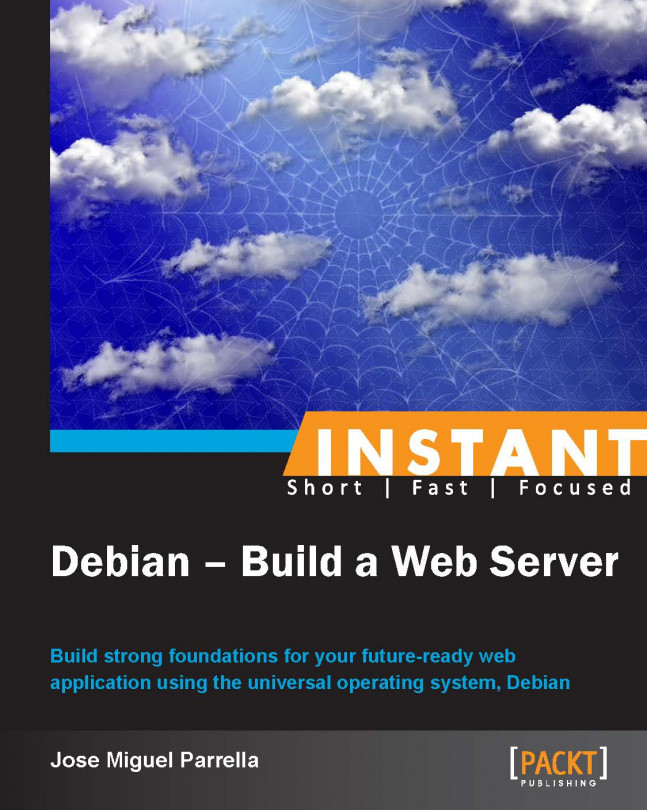There are some situations where consuming external services might make technical and financial sense. And it is not a new idea. Originally people started to outsource their spam services, then entire mail servers, then storage, virtual machines, and now databases, queues, and buses, and even full platforms are being consumed from the public cloud.
The author has consumed Azure from Debian since late 2009 through the PHP SDK POC (http://bureado.com/2010/03/30/una-breve-poc-del-sdk-de-windows-azure-para-p/). The service has come a long way since then and now offers lots of other services, including VMs and a community service called VM Depot. There are several scenarios the author is familiar with, from large enterprise PHP and PostgreSQL applications on Azure all the way to Perl and Hadoop on Azure HDInsight.
Now we'll explore how to upload this server to Azure. We'll assume that you were using a hypervisor (the author used Hyper-V on Windows 8) so you can export the VM.
Moving your infrastructure to the public cloud means you will change your networking scenario. So set DHCP as your mode for eth0 by executing
sudo editor /etc/network/interfaces, changing static to dhcp, and deleting the rest of the lines for the eth0 interface.Install python-asn1, a dependency of the Windows Azure Linux Agent using the command,
sudo apt-get install python-asn1and grab the dpkg file for waagent 1.3.2-1 (http://packages.debian.org/sid/amd64/waagent/download, not available in wheezy yet) from the repositories.Install waagent with
sudodpkg –I waagent_1.3.2-1_amd64.deb.Deprovision the VM with
sudowaagent –deprovisionand halt the VM withsudo halt.Now you can export the VM into the VHD format. While it's being exported (it might take a while), you can request a certificate on your Azure portal (if you haven't, you can open a trial account for free) and upload using the csupload tool on Windows:
csupload set-connection "SubscriptionID=$STORAGE_SUB_ID; CertificateThumbprint=$CERT_THUMB; ServiceManagementEndpoint=https://management.core.windows.net"csupload Add-PersistentVMImage -Destination "$CONTAINER_URL/my.vhd" -Label "Debian" -LiteralPath "C:\Debian.vhd" -OS Linux
You can also use the Azure CLI tools to upload the VM as depicted in official tutorial videos (http://www.youtube.com/watch?v=bDAyI0imqGE) or you could upload your VM to VM Depot (http://vmdepot.msopentech.com/List/Index) which has included a Debian image.
There are other services available on Azure, such as the Active Directory and BizTalk services, queues, tables, blob storage, and Hadoop; there are other PaaS and IaaS providers, such as Amazon, Google, and OpenShift. Debian has become a mainstream distribution of choice in most of the providers, and it's important to consider what the public, hybrid, and private clouds have to offer to your web architecture.