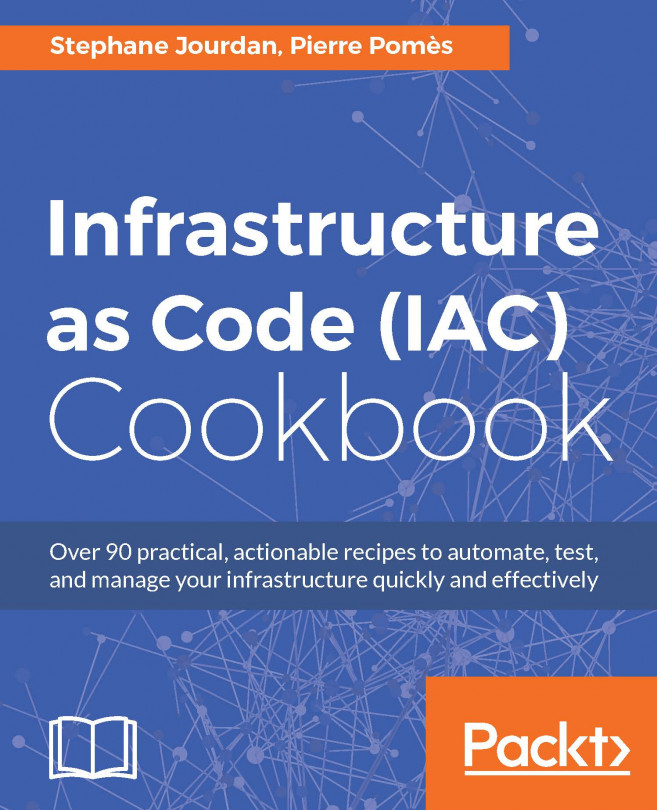Stephane Jourdan is a passionate infrastructure engineer, enthusiastic entrepreneur, zealous trainer, and continuous learner, working on innovative infrastructures since the early 2000s. He focuses equally on tools and culture, in environments as different as startups, online audio/video media, e-commerce, and semi-conductors. The common point between all these experiences is that success comes with rigor, technical repeatability, communication, and a shared team culture. He co-founded an infrastructure automation consultancy (https://www.linkedin.com/company/green-alto), a web radio (http://phauneradio.com/), a container/serverless platform for developers (https://www.squarescale.com/), and a sound design studio (http://www.tarabust.com/). When Stephane isn't starting or contributing to new open source projects, he's usually found hiking in remote places with his camera.
Read more about Stephane Jourdan