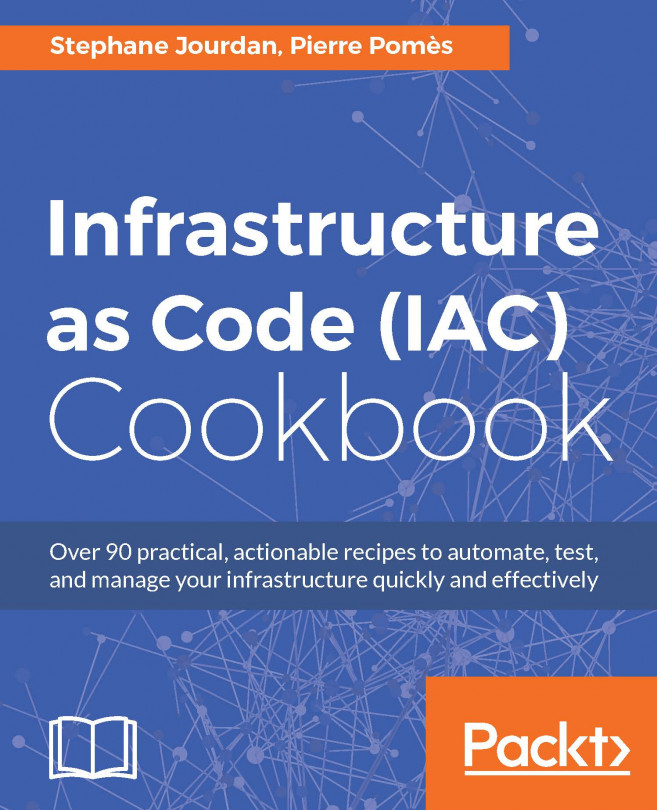We have previously created the requirements to launch a standard virtual machine on AWS EC2 (an SSH key pair and a security group). Let's now launch this virtual machine on EC2, using the specified SSH key pair to log into it and placed inside the security group, so (in our case) SSH is only available from a specific IP address.
To step through this recipe, you will need the following:
A working Terraform installation
An AWS provider, a SSH key pair, and a Security Group configured in Terraform (refer to the previous recipes)
An Internet connection
First, you need to find the correct AMI for your machine. An AMI is like a system disk image for AWS, and is referred to by its ID (that is: ami-df3bceb0 or ami-f2fc9d81). In the Ubuntu case, you can find the AMI you want by going to their Amazon EC2 AMI Locator page (https://cloud-images.ubuntu...