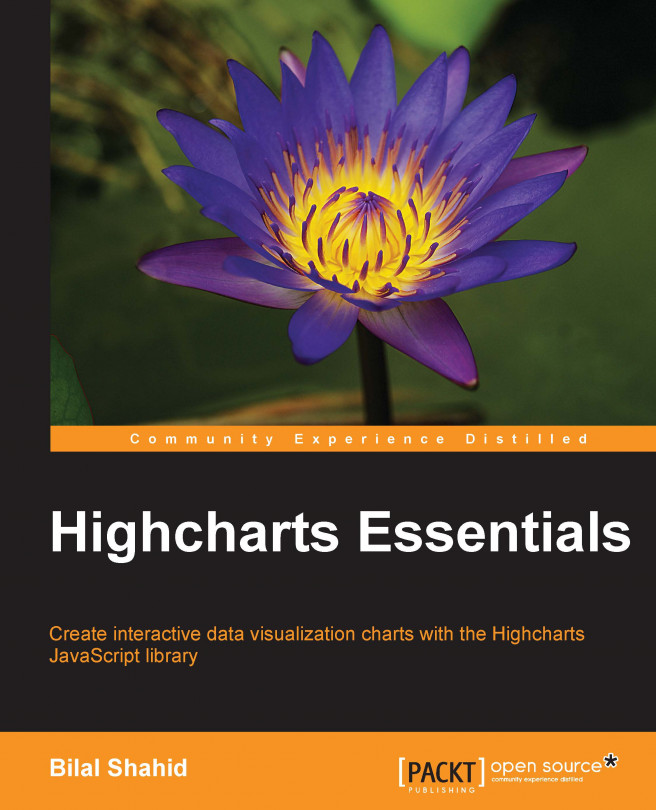In this chapter, we will learn about chart types that are different from the commonly used ones and use different configuration options. These include angular gauge, solid gauge, VU meter, waterfall chart, pyramid chart, funnel chart, and finally, a heat map. To be specific, we will cover the following topics:
Creating and configuring an angular gauge
Plot a solid gauge chart
Create a VU meter
Plotting and funneling pyramid charts
Drawing a heat map—a new chart type introduced in Highcharts 4