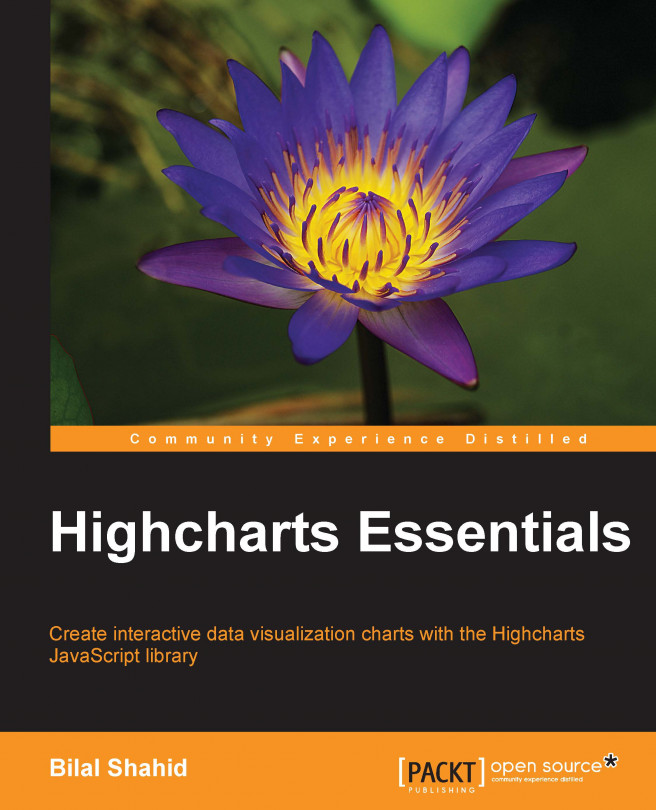Bilal Shahid is a web developer from Karachi, Pakistan. He has several years of experience with HTML, CSS, JavaScript, and PHP, and he also knows how to program in C and C++. He is passionate about the open source movement, and his interests include data-driven UIs, the real-time Web, and code optimization. He was introduced to Highcharts while working on a big project dedicated to social media page management and analytics, and since then he has used it in several web projects. He works for Traffic Group Ltd., the largest independent digital services provider in the Middle East, where he works as a senior UI developer. He likes to read books in his spare time.
Read more about Bilal Shahid