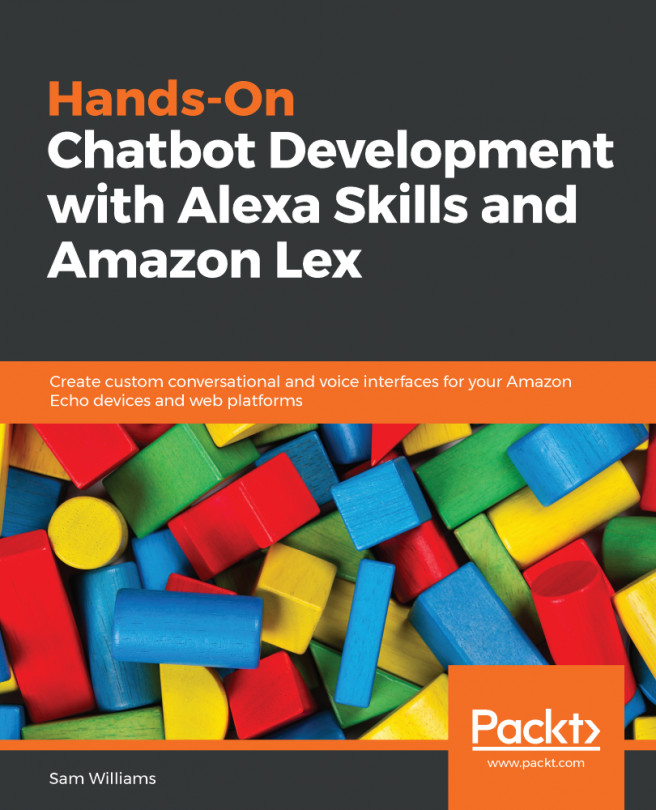Amazon Web Services (AWS) is the collection of all the tools and services that Amazon provides for developers in the cloud. There is a huge range of services available, from a server hosting to machine learning, from game streaming to digital marketing. Each of these services has been designed to perform one thing really well, but the biggest benefit is how well each of the services works together.
In this chapter, we will create an AWS account and explore the AWS console. Once we've got our account set up we'll learn about Lambda functions, creating one of our own. This will start out as a very simple Lambda, but we'll increase the functionality as we go through the rest of this book.
The next section of this chapter will talk about the different ways in which we can edit Lambdas and the advantages and disadvantages of each...