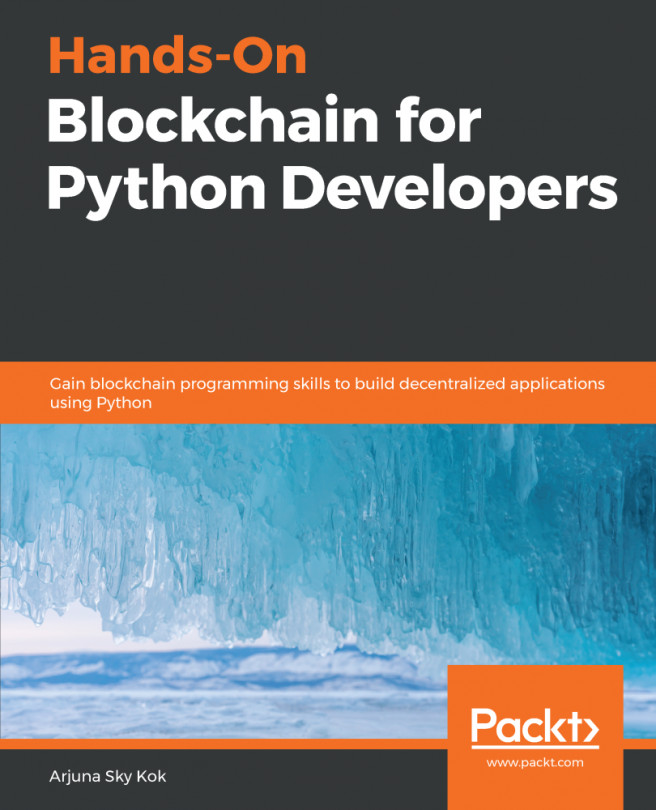Many programmers who are learning how to write a smart contract will learn about the Solidity programming language. There are abundant sources of online tutorials and books that can teach you about Solidity. When combined with the Truffle framework, Solidity forms a killer combo for developing a smart contract. Almost all smart contracts that live on the Ethereum blockchain are written in the Solidity programming language.
In this chapter, we will explore how to write a smart contract. However, we are not going to use the Solidity programming language for this. Instead, we will use the Vyper programming language.
The following topics will be covered in this chapter:
- Motivations behind Vyper
- Installing Vyper
- Creating a smart contract using Vyper
- Deploying a smart contract to Ganache
- Going deeper into Vyper
- Interacting with other smart...