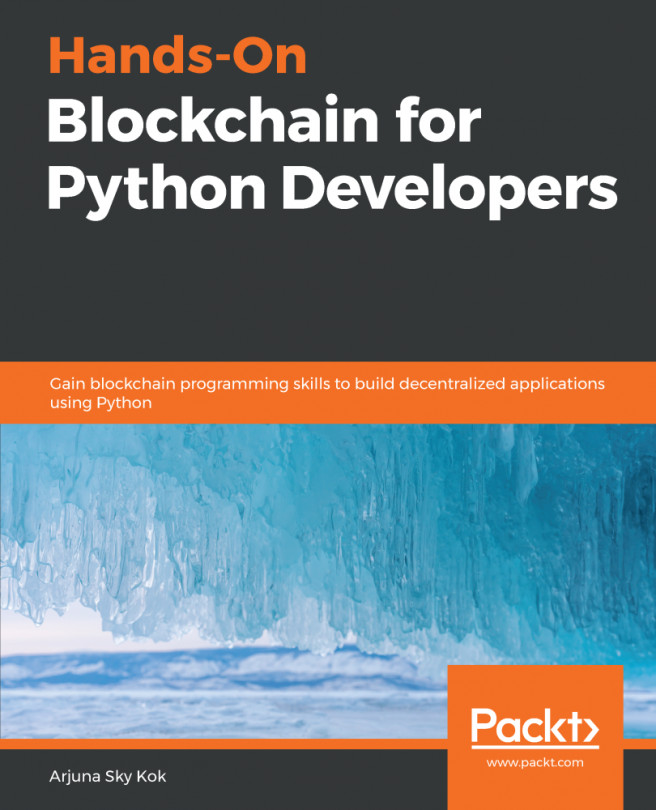In this chapter, we are going to learn how to interact with IPFS programmatically with Python. There are a couple of interactions that we can do here, such as adding files, retrieving files, hosting mutable files, subscribing to topics, publishing topics, and copying files to the Mutable File System (MFS). First, we have to install the IPFS software and launch it. Then, we will learn how to install the IPFS Python library and learn about most of its API.
In this chapter, we are going to cover the following topics:
- Installing the IPFS software and it's library
- Content hashing
- The ipfsapi API