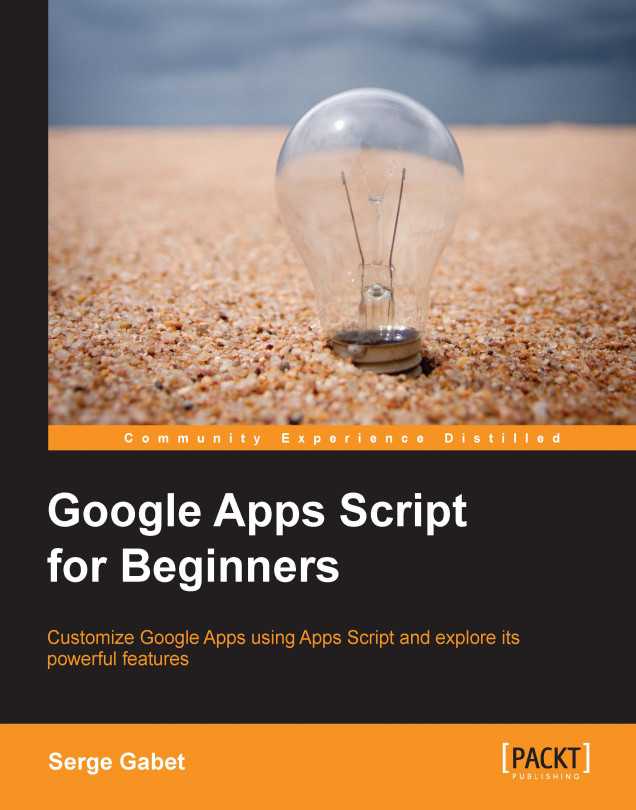There are many situations where we need to present some data from within a spreadsheet or a document but where the standard user interface is not really appropriate. For example, you have a logging sheet of all the visitors of an exhibition and you'd like to show an average count of the people that were present at this exhibition on a given day. It is of course possible to calculate this in a spreadsheet and decide which cell shows this value, but suppose you want to be able to get some variant of this and get a mean value for the exhibition duration; what are you going to do? Create a new cell with another result, and again come up against the need to add a description cell somewhere for identification purposes.
Let's check out an easier solution for this using what we just learned in the previous chapter.