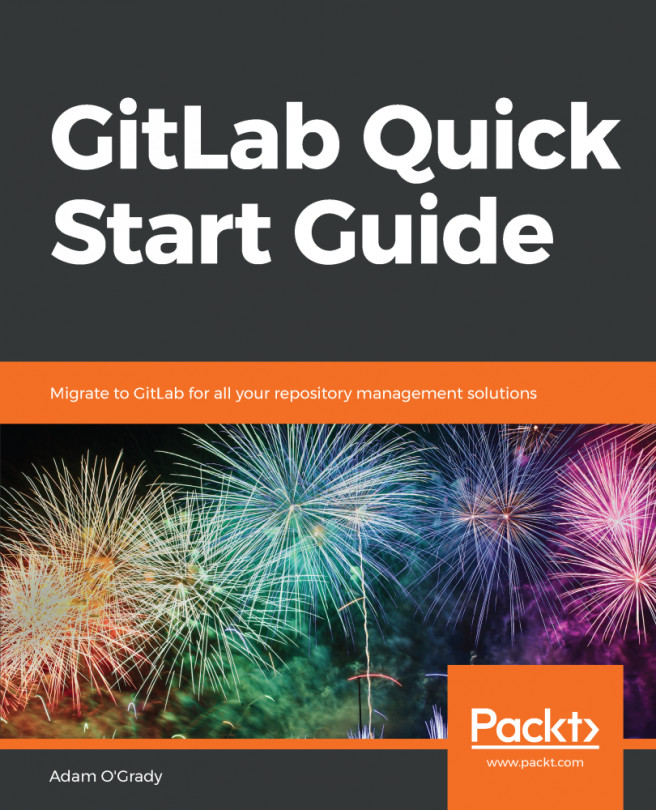So far, we've explored GitLab as a code hosting platform and looked at creating new projects on it. While this is perfect if you're starting out with GitLab in your organization, you may have an existing code-hosting platform, or even use a different version control system for your projects, and are looking at moving to GitLab.
Thankfully, GitLab has recognized this as a barrier to people moving over, and provides a number of easy methods for moving your projects to it as a code-hosting and testing platform. In this chapter, we'll look at the following:
- Moving to GitLab from GitHub, and more
- Moving to GitLab from a Git repository
- Moving from Subversion (SVN) to GitLab