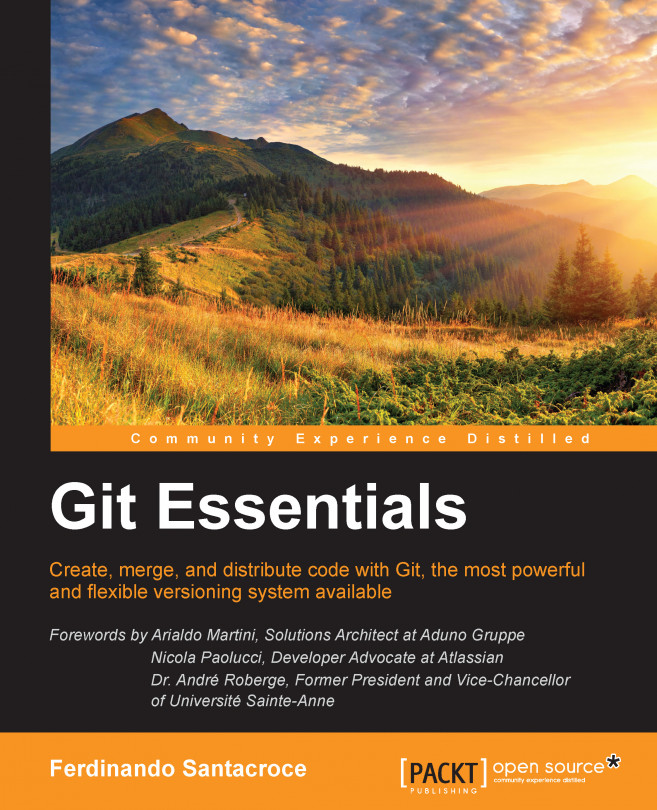Ferdinando Santacroce is a developer, author, and trainer who loves learning new things. As a software developer, Ferdinando has mainly worked on the .NET platform using C#, bridging the gap between old-style systems and new technologies. Over the span of his career, he has allowed some COBOL applications to talk to remote services, databases, and electronic devices such as cash handlers, scanners, and electronic shelf labels. At the moment, he is committed to helping the largest energy player in Italy to face new challenges in the market by developing Java and JavaScript-based applications. Other than this, he's focusing on continuous improvement and agile movement, which he follows with great care, in conjunction with XP foundations and lean manufacturing. He's one of the organizers of Italian Agile Days, the most famous and appreciated conference in the Italian Agile panorama. Ferdinando loves to share ideas with other professionals and to speak at public conferences; every time he has, he has learned something new. He enjoys writing as well. After a hiatus of a few years, he has started blogging again about his work and passions, which, according to him, are more or less the same thing. Most of what he has learned over the years has been with the help of his friends and colleagues. Other than working within the same team or on the same code base, they have encouraged him to read books and attend inspiring conferences, such as XP Days, Italian Agile Days, and others that have helped his growth.