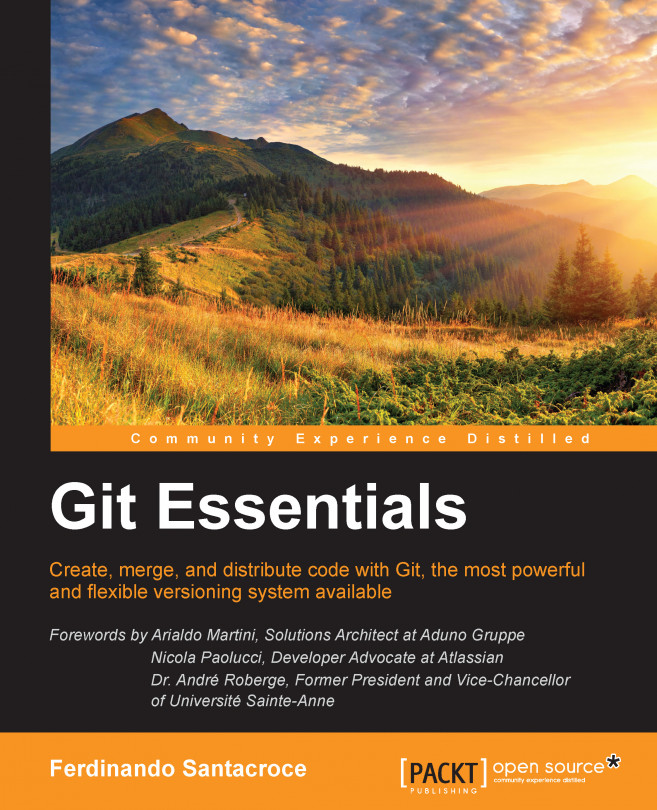Working of different features in parallel does not make a developer happy, but sometimes it happens. So, at a certain point, we have to break the work on a branch and switch to another one. However, sometimes, we have some modifications that are not ready to be committed, because they are partial, inconsistent, or even won't compile. In this situation, Git prevents you from switching to another branch. You can only switch from one branch to another if you are in a clean state:
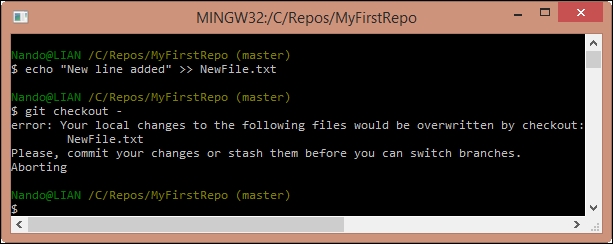
To quickly resolve this situation, we can stash the modifications, putting them into a sort of box, ready to be unboxed at a later time.
Stashing is as simple as typing the git stash command. A default description will be added to your stash, and then modifications will be reverted to get back in a clean state:

To list actual stashes, you can use the list subcommand:
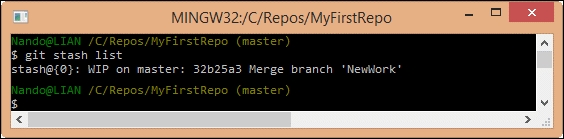
Once you have done the other work, you can go back to the previous branch and apply the stash to get back to the previous "work in progress" situation...