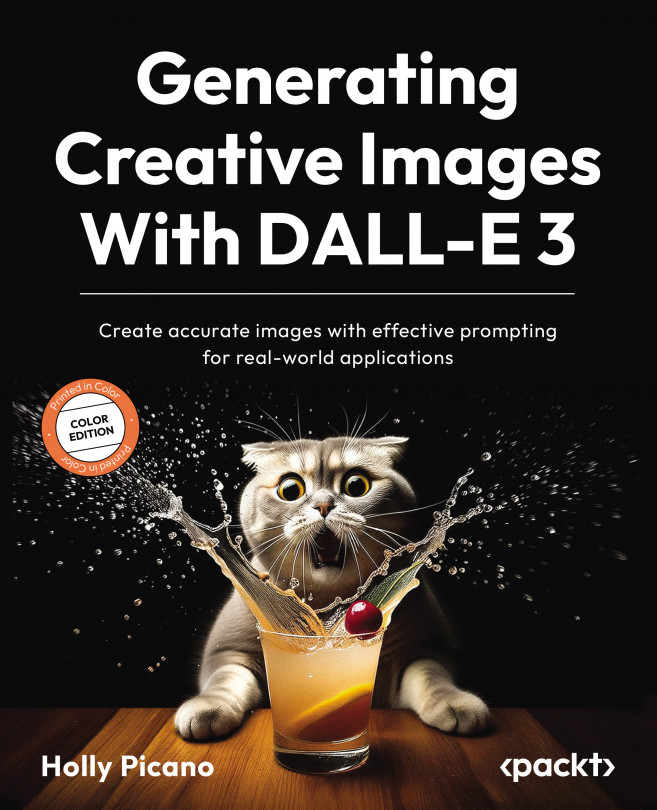Variations and Fine-Tuning
In this chapter, we will delve into the specialized techniques of variations, parameters, and sizing within the context of AI-generated art. We will explore the creation and modification of images by generating multiple versions of an idea. The section on parameters and sizing will emphasize the importance of control over image attributes and quality.
We’re going to cover the following main topics:
- Variations
- Parameters and sizing
- Inpainting and outpainting in DALL-E 2
By the end of this chapter, you will gain a deep and practical understanding of key processes in crafting AI art, which will allow you creative flexibility and empower you to explore, experiment, and fine-tune your creations with DALL-E.