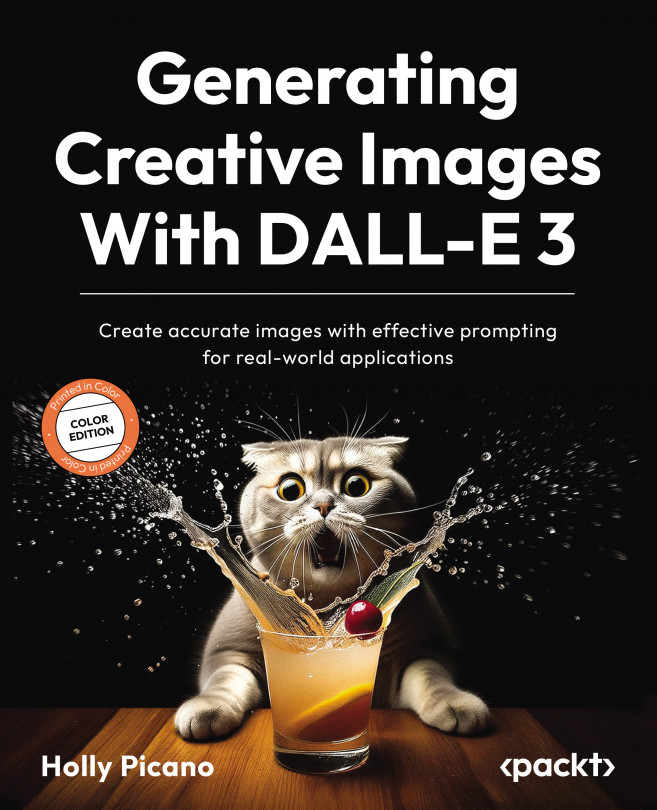Your First Creation
In the last chapter, we dipped our toes into the world of DALL-E 3. In this chapter, we will be taking a deep dive into the ways of using DALL-E 3. We will cover the process of creating images, making necessary modifications to images, and learning how to save and share the final product.
By the end of this chapter, not only will you be equipped with the knowledge to create with DALL-E 3, but you will also develop an understanding that will allow you to appreciate the harmonious blend of technology and art, a confluence where imagination meets reality.
We’re going to cover the following main topics:
- Creating your first DALL-E 3 image
- Modifying your prompt
- Saving and sharing your image
By the end of this chapter, you will know how to craft and modify prompts effectively to create compelling images with DALL-E 3, as well as how to save and share these creations with others.