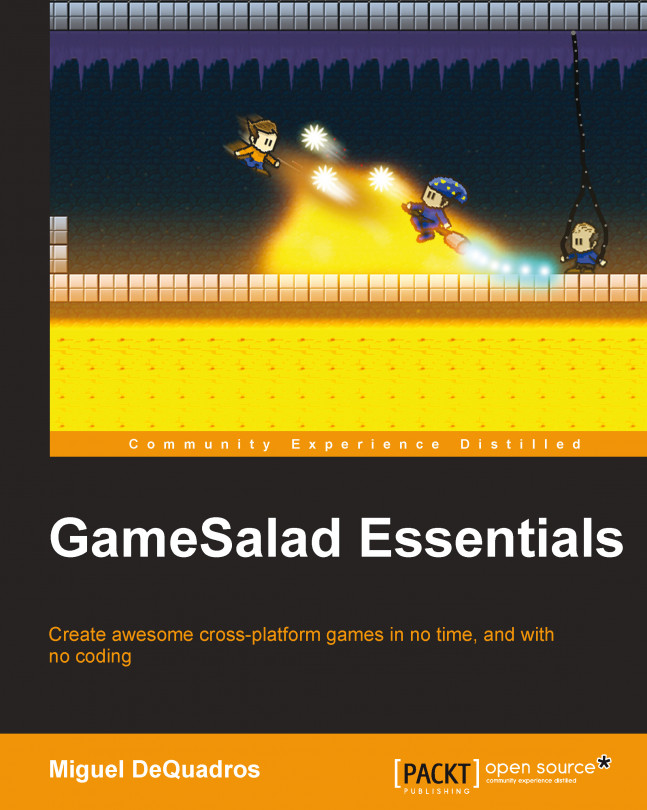All great selling video games start off with a design phase. Think of fantastic games like Portal 2, Destiny, or The Last of Us. All these games had a huge production and design phase. It would be a little unrealistic to think such amazing games started with the director saying, "Hey guys! Start creating some levels, we'll figure things out later." Granted, sometimes it is necessary to create games like this to get your creative juices flowing, but for the most part, it's a great idea to design your whole game first, and then start developing. This will certainly streamline the development because you wouldn't have to think as you go. That's what we are going to discuss in this chapter; how we can go from the design phase into production.
Let's see what we are going to cover:
Designing your game
Creating sprites for your game
Starting the production of your game
Now, the fun really begins. From this chapter on, we are going to create your first game (for some...