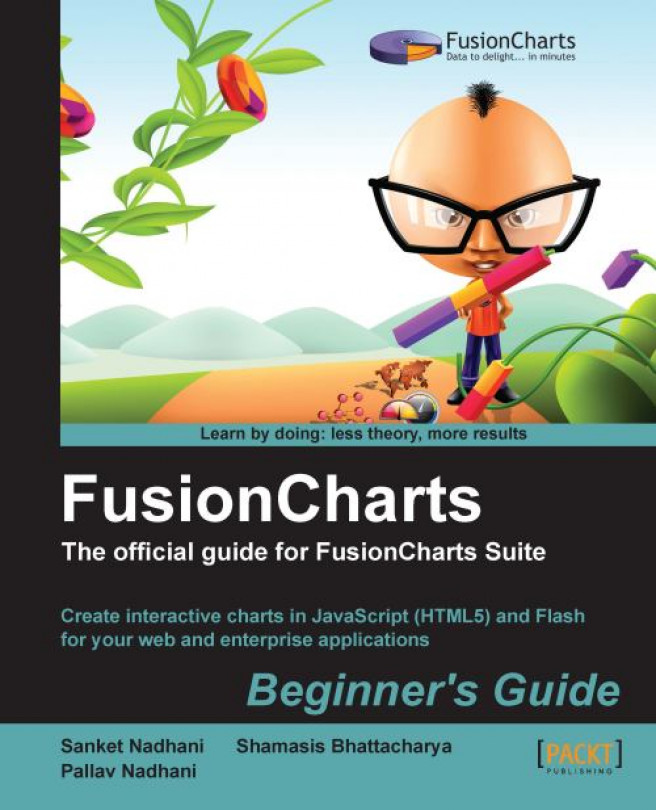FusionCharts and server-side scripts
If you recall from Chapter 1, Introducing FusionCharts, building a chart involved three steps:
1. Set up FusionCharts for the entire application, typically done only once per application.
2. Encode the data for the chart, either in XML or JSON format.
3. Write the HTML and JavaScript code to include the chart in a web page.
Setting FusionCharts for your dynamic web application
Setting up FusionCharts for your server-side application is very similar to what we have discussed in Chapter 1, Introducing FusionCharts. The easiest way is to create a globally accessible folder called Charts or FusionCharts in the root of your web application, and then copy all the SWF and JavaScript files from the /Charts folder of the FusionCharts download package to this folder.
Embedding FusionCharts in a web page without using JavaScript
Before we get to the data encoding part, let's review the last step, that is, embedding the chart in a page. You can still use the following...