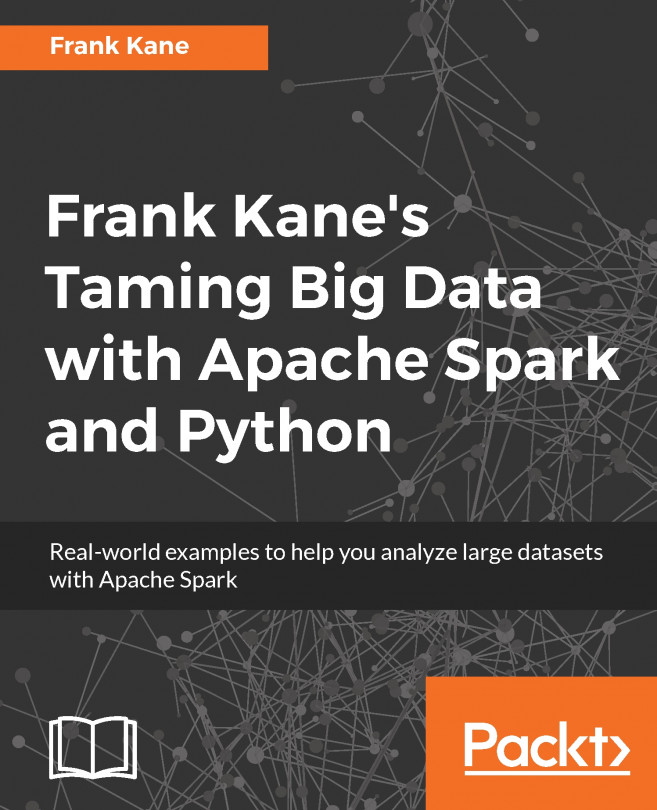You're reading from Frank Kane's Taming Big Data with Apache Spark and Python
The easiest way to actually get up and running on a cluster, if you don't already have a Spark cluster, is using Amazon's Elastic MapReduce service. Even though it says MapReduce in the name, you can actually configure it to set up a Spark cluster for you and run that on top of Hadoop â it sets everything up for you automatically. Let's walk through what Elastic MapReduce is, how it interacts with Spark, and how to decide if it's really something you want to be messing with.
Using Amazon's Elastic MapReduce service is an easy way to rent the time you need on a cluster to actually run your Spark job. You don't have to just run MapReduce jobs, you can actually run Spark and use the underlying Hadoop environment to run as your cluster manager. It has something called Hadoop YARN. If you've taken my course on MapReduce and Hadoop you will have heard of this already. Basically, YARN is Hadoop's cluster manager and Spark is able to run on...
To get started with Amazon Web Services, first we're going to walk through how to create an account on AWS if you haven't one already. When we're done, we're going to figure out how to actually connect to the instances that we might be spinning up on Web Services. When we create a cluster for Spark, we need a way to log in to the master node on that cluster and actually run our script there. To do so, we need to get our credentials for logging in to any instances that our Spark cluster spins up. We'll also set up a Terminal, if you're on Windows, called PuTTY, and go through how to actually use that to connect to your instances.
Okay, let's go through how to set up an Amazon Web Services account and get started with Elastic MapReduce. We'll also figure out how to connect to our instances on Elastic MapReduce. Head over to aws.amazon.com:

As I mentioned in the previous section, if you don't want to risk spending money...
Now that we are running on a cluster, we need to modify our driver script a little bit. We'll look at the movie similarity sample again and figure out how we can scale that up to actually use a million movie ratings. To do so, you can't just run it as is and hope for the best, you wouldn't succeed if you were to do that. Instead, we have to think about things such as how is this data going to be partitioned? It's not hard, but it is something you need to address in your script. In this section we'll cover partitioning and how to use it in your Spark script.
Let's get on with actually running our movie-similarities script on a cluster. This time we're going to talk about throwing a million ratings at it instead of a hundred thousand ratings. Now, if we were to just modify our script to use the 1 million rating dataset from grouplens.org, it's not going to run on your desktop obviously. The main reason is that when we use self-join to generate every possible combination of movie...
Let's modify our movie-similarities script to actually work on the 1 million ratings dataset and make it so it can run in the cloud on Amazon Elastic MapReduce, or any Spark cluster for that matter. So, if you haven't already, go grab the movie-similarities-1m Python script from the download package for this book, and save it wherever you want to. It's actually not that important where you save this one because we're not going to run it on your desktop anyway, you just need to look at it and know where it is. Open it up, just so we can take a peek, and I'll walk you through the stuff that we actually changed:

Now, first of all, we made some changes so that it uses the 1 million ratings dataset from Grouplens instead of the 100,000 ratings dataset. If you want to grab that, go over to grouplens.org and click on datasets:

You'll find it in the MovieLens 1M Dataset:

This data is a little bit more current, it's from...
Now it's time to run our similarities script on a Spark cluster in the cloud on Elastic MapReduce. This is a pretty big deal, it's kind of the culmination of the whole course here, so let's kick it off and see what happens.
Before we actually run our script on a Spark cluster using Amazon's Elastic MapReduce service, let's talk about some of the basic strategies that we're going to use to do that.
Like we talked about earlier, we're going to use the default empty SparkConf in the driver script. That way we'll use the defaults that Elastic MapReduce sets up for us, and that will automatically tell Spark that it should be running on top of EMR's Hadoop cluster manager. Then it will automatically know what the layout of the cluster is, who the master is, how many client machines I have, who they are, how many executors they have, and so on. Now, when we're actually running this, we're going to...
About 15 minutes after I set off our movie-similarities-1m script on a cluster using EMR, I have some actual results to look at. Let's review what happened.
Here are the results:

The top similar movie to Star Wars Episode Four, was Star Wars Episode Five, not too surprising. But the next entry is a little bit surprising, some little movie called Sanjuro had a very high similarity score. Let's look at what's going on there. Its actual strength, the number of people that rated that together with Star Wars, was only 60, so I think it's safe to say that is kind of a spurious result. Now that we're using a million ratings, we probably need to increase that minimum threshold on the number of co-raters in order to actually display a result. By doing so, we could probably pretty easily filter out movies like that and instead get Raiders of the Lost Ark as our second result instead of as our third. I think the position...
So let's start talking about what we do when things go wrong with our Spark job. It has a web-based console that we can look at in some circumstances, so let's start by talking about that.
Troubleshooting Spark jobs on a cluster is a bit of a dark art. If it's not immediately obvious what is going on from the output of the Spark driver script, a lot of times what you end up doing is throwing more machines at it and throwing more memory at it, like we looked at with the executor memory option. But if you're running on your own cluster or one that you have within your own network, Spark does offer a console UI that runs by default on port 4040. It does give you a little bit more of a graphical, in-depth look as to what's going on and a way to access the logs and see which executor is doing what. This can be helpful in understanding what's happening. Unfortunately, in Elastic MapReduce, it's pretty much next to impossible to connect to Spark's UI console from...
In this section, I want to talk about a few more troubleshooting tips with Spark. There are weird things that will happen and have happened to me in the past when working with Spark. It's not always obvious what to do about them, so let me impart some of my experience to you here. Then we'll talk about managing code dependencies within Spark jobs as well.
So let's talk about troubleshooting a little bit more. I can tell you, I did need to do some troubleshooting to get that million ratings job running successfully on my Spark cluster. We'll start by talking about logs. Where are the logs? We saw some stuff scroll by from the driver script, and in practice, if you're running on EMR, that's pretty much all you'll have to go on. Now, as I showed you, if you're in standalone mode and you have access directly, on the network to your master node, all the log information is displayed in this beautiful graphical form in the web UI. However...
This concludes the part of the course about Spark core, covering the things you can do with Spark itself. We did pretty much everything there is to do, and we actually ran a million ratings, and analyzed on a real cluster in the cloud using Spark. So congratulations, if you've got this far! You are now pretty knowledgeable about Spark. In the next chapter, we'll talk about some of the technologies built on top of Spark that are still part of this greater Spark package.
 © 2017 Packt Publishing Limited All Rights Reserved
© 2017 Packt Publishing Limited All Rights Reserved