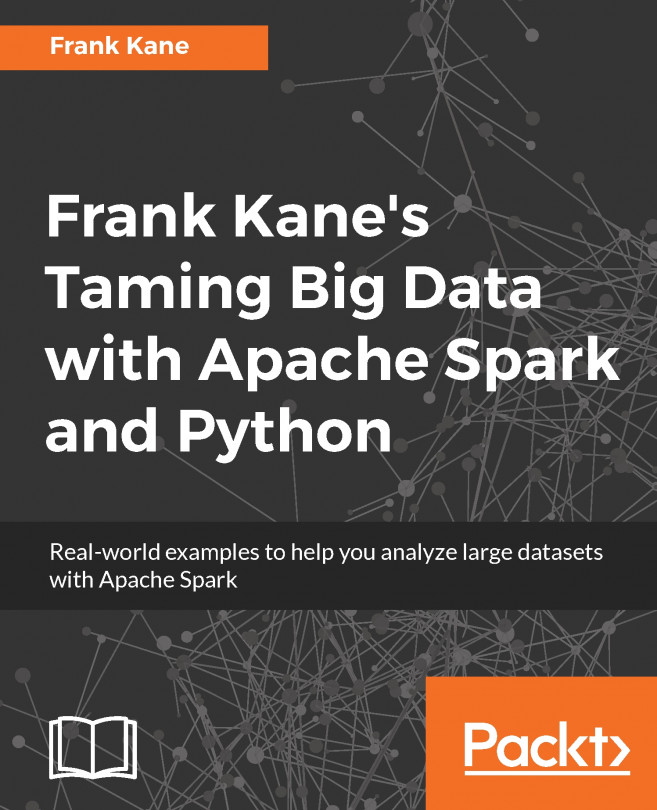We'll now start working our way up to some more advanced and complicated examples with Spark. Like we did with the word-count example, we'll start off with something pretty simple and just build upon it. Let's take a look at our next example, in which we'll find the most popular movie in our MovieLens dataset.
You're reading from Frank Kane's Taming Big Data with Apache Spark and Python
Let's start by reviewing the data format of the MovieLens dataset, the u.data file.
As you might recall, the u.data file on each line, consists of a user ID, a movie ID, a rating, and a timestamp. Each line says, "this user watched this movie, gave it this rating, and did it at this time":

Our task is to just figure out which movie was watched most often or which movie ID appears most frequently in the entire dataset. This isn't a very hard thing to do; in fact, if you want to go give it a crack yourself, feel free. In this section we'll take a look at the implementation that I came up with, get that to run, and see what we come up with
In the download package for this book, you'll find a popular-movies Python script. Download that, put it in your SparkCourse folder, and open it up. We will print out a list of all of the movies and the number of times they appear, and then sort them based on how often they appear. It's a pretty...
In this section, we'll figure out how to actually include information about the names of the movies in our MovieLens dataset with our Spark job. We'll include them in such a way that they'll get broadcast out to the entire cluster. I'm going to introduce a concept called broadcast variables to do that. There are a few ways we could go about identifying movie names; the most straightforward method would be to just read in the u.item file to look up what movie ID 50 was, see it means Star Wars, load up a giant table in Python, and reference that when we're printing out the results within our driver program at the end. That'd be fine, but what if our executors actually need access to that information? How do we get that information to the executors? What if one of our mappers, or one of our reduce functions or something, needed access to the movie names? Well, it turns out that Spark will sort of automatically and magically...
Let's dive into the code for finding the most popular superhero in the Marvel Universe and get our answer. Who will it be? We'll find out soon. Go to the download package for this book and you're going to download three things: the Marvel-graph.txt data file, which contains our social network of superheroes, the Marvel-names.txt file, which maps superhero IDs to human-readable names, and finally, the most-popular-superhero script. Download all that into your SparkCourse folder and then open up most-popular-superhero.py in your Python environment:

Alright, let's see what's going on here. We have the usual stuff at the top so let's get down to the meat of it
You might have heard how everyone is connected through six degrees of separation. Somebody you know knows somebody else who knows somebody else and so on; eventually, you can be connected to pretty much everyone on the planet. Or maybe you've heard about how Kevin Bacon is within a few degrees of separation of pretty much everybody in Hollywood. Well, I used to work at imdb.com, and I can tell you that is true, Kevin Bacon is pretty well connected, but a lot of other actors are too. Kevin Bacon is actually not the most connected actor, but I digress! We want to bring this concept of degrees of separation to our superhero dataset, where we have this virtual social network of superheroes.
Let's figure out the degrees of separation between any two superheroes in that dataset. Is the Hulk connected to Spider-Man closely? How do you find how many connections there are between any two given superheroes that we have...
Now that we have the concept of breadth-first-search under our belt and we understand how that can be used to find the degrees of separation between superheroes, let's apply that and actually write some Spark code to make it happen. So how do we turn breadth-first search into a Spark problem? This will make a lot more sense if that explanation of how BFS works is still fresh in your head. If it's not, it might be a good idea to go back and re-read the previous section; it will really help a lot if you understand the theory.
The first thing we need to do is actually convert our data file or input file into something that looks like the nodes that we described in the BFS algorithm in the previous section, Superhero degrees of separation - introducing breadth-first search.
We're starting off, for example, with a line of input that looks like the one shown here that says hero ID 5983 appeared with heroes 1165...
Using breadth-first search, let's actually find the degrees of separation between two given superheroes in our Marvel superhero dataset. In the download package for this book, download the degrees-of-separation script into your SparkCourse folder. We'll work up a pretty good library here of different examples, so keep this handy. There's a good chance that some problem you face in the future will have a similar pattern to something we've already done here, and this might be a useful reference for you. Once you have downloaded that script, double-click it. We already have the Marvel-graph and Marvel-names text files for our input from previous sections.
Here is the degrees-of-separation script:

The point here is just to illustrate how problems that may not seem like they lend themselves to Spark at first, actually can be incremented in Spark with a little bit of creative thinking. I also want to introduce the concept of accumulators...
We're now going to cover a topic that's near and dear to my heart-collaborative filtering. Have you ever been to some place like amazon.com and seen something like "people who bought this also bought," or have you seen "similar movies" suggested on imdb.com? I used to work on that. In this section, I'm going to show you some general algorithms on how that works under the hood. Now I can't tell you exactly how Amazon does it, because Jeff Bezos would hunt me down and probably do terrible things to me, but I can tell you some generally known techniques that you can build upon for doing something similar. Let's talk about a technique called item-based collaborative filtering and discuss how that works. We'll apply it to our MovieLens data to actually figure out similar movies to each other based on user ratings.
We're doing some pretty complicated and advanced stuff at this point in the book. The good news is this is probably...
Leading up to this point has been a lot of work, but we now have a Spark program that should give us similar movies to each other. We can figure out what movies are similar to each other, just based on similarities between user ratings. Let's turn this movie similarities problem into some real code, run it, and look at the results. Go to the download package for this book, you will find a movie-similarities script. Download that to your SparkCourse folder and open it up. We're going to keep on using the MovieLens 100,000 rating dataset for this example, so there's no new data to download, just the script. This is the most complicated thing we're going to do in this course, so let's just get through the script and walk through what it's doing. We described it at a high level in the previous section, but let's go through it again.
Now it's time for your homework assignment. Your mission, should you choose to accept it, is to dive into this code and try to make the quality of our similarities better. It's really a subjective task; the objective here is to get you to roll up your sleeves, dive in, and start messing with this code to make sure that you understand it. You can modify it and get some tangible results out of your changes. Let me give you some pointers and some tips on what you might want to try here and we'll set you loose.
We used a very naive algorithm to find similar movies in the previous section with a cosine similarity metric. The results, as we saw, weren't that bad, but maybe they could be better. There are ways to actually measure the quality of a recommendation or similarity, but without getting it into that, just dive in there, try some different ideas and see what effect it has, and maybe they qualitatively will look better to you. At the end...
We've covered a lot of ground in this chapter, and I hope it's given you an idea of the kinds of things that you can do with Spark and the power that it gives you. Please do continue to explore and experiment with these examples, altering things to see how they function and gaining familiarity with the workings of Spark. In the next chapter, we're going to turn our attention to the cloud and start working with really big data when we find out how to run Spark on a cluster.
 © 2017 Packt Publishing Limited All Rights Reserved
© 2017 Packt Publishing Limited All Rights Reserved