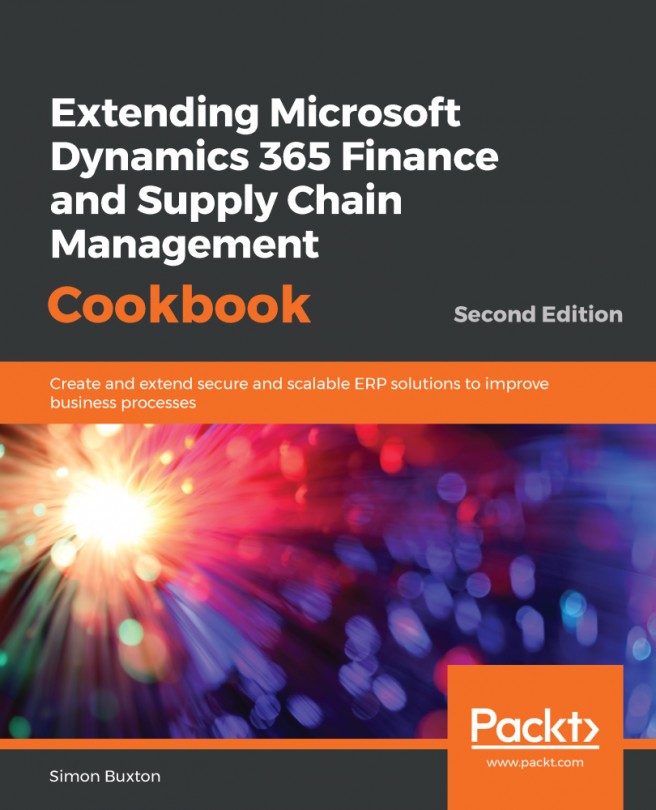Business events are a relatively new feature, available as a flight in Platform 24 and generally available from Platform 26. The concept is to allow a business event to be defined that can be sent to an external target. This would stem from a requirement such as this:
Alternatively, it could be this:
Both of these can be done with very little coding, and most of the work is done via configuration. The framework is designed for performance, and the method by which the messages are sent is asynchronous. Even though this normally means there is a one-minute...