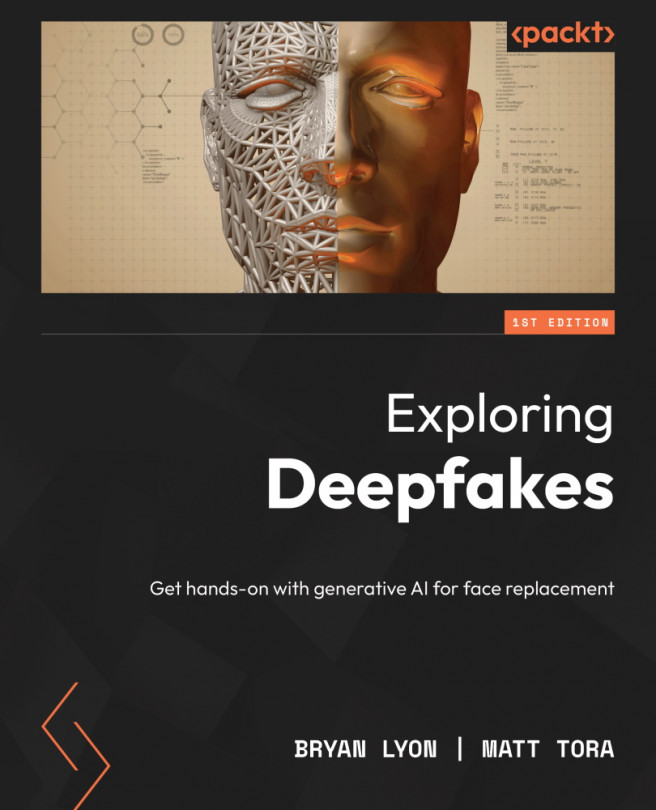The Deepfake Workflow
Creating a deepfake is an involved process. The tools within the various software applications help to significantly reduce the amount of manual work required; however, they do not eliminate this requirement entirely. Most of this manual work involves collecting and curating source material, as well as cleaning up data for the final swap.
Whilst there are various applications available for creating deepfakes this chapter will use the open source software Faceswap (http://www.Faceswap.dev). The general workflow for creating a deepfake is the same from application to application, but you will find the nuances and available options vary between packages.
It is also worth noting that Faceswap, at its core, is a command-line application. However, it also comes with a GUI that acts as a wrapper to launch the various processes. Within this chapter, the GUI will be used to illustrate the workflow; however, most of the tasks performed here can also be run from the...