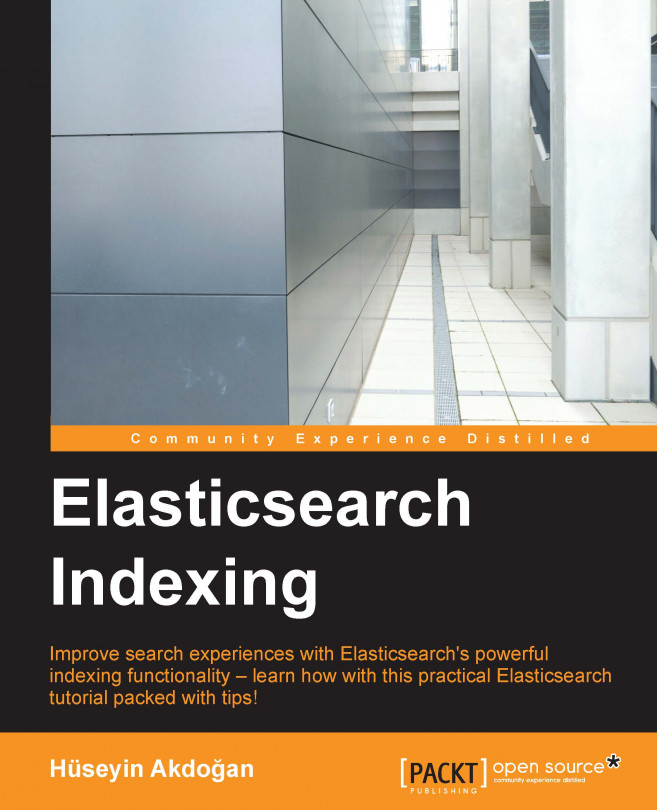In the previous chapter, we looked at some memory configuration and tips of mapping definition for improving indexing performance. We talked about segments and merging policies. We tried to explain the store module and how to throttle disk I/O operations. Then, we discussed the bulk API. In this chapter, we will look at how can we back up our data and restore. For this purpose, we will examine Elasticsearch snapshot and restore module. By the end of this chapter, we would have covered the following topics:
How to create a snapshot repository
How to create a snapshot
How to restore a snapshot
How the snapshot process works