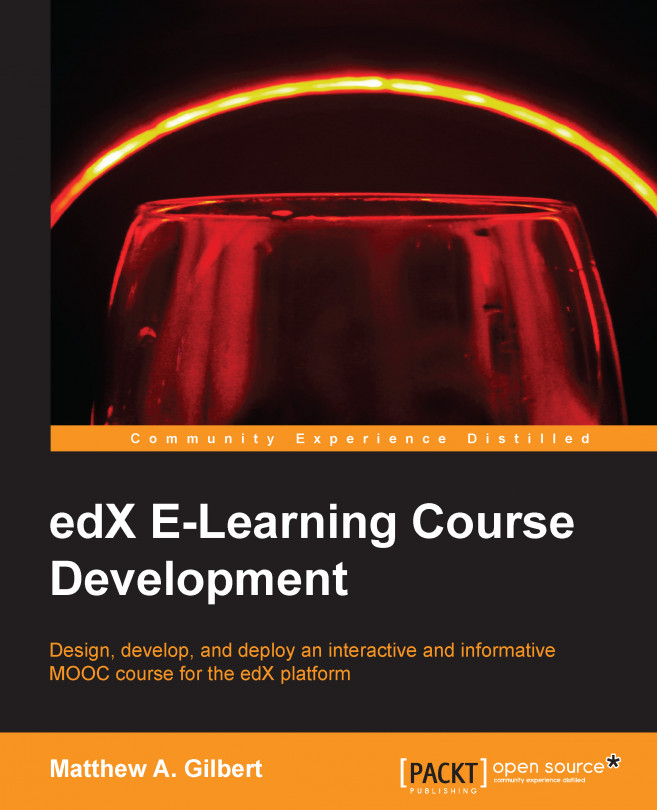Chapter 4. Designing Exercises
In her 1981 hit single "Physical", Olivia Newton John sings about the benefits of exercise, telling us "Let's get physical… Let me hear your body talk". While the song certainly had additional interpretations, it did reveal some scientific truth.
It's an anecdotally accepted idea that physical exercise has a positive impact on your brain. Now two Stanford University researchers have proven it. In their April 2014 Journal of Experimental Psychology: Learning, Memory, and Cognition article Give Your Ideas Some Legs: The Positive Effect of Walking on Creative Thinking, authors Marily Oppezzo, MS, RD, PhD and Daniel Schwartz, MA, PhD made the following discovery:
"Walking boosts creative ideation in real time and shortly after... Walking opens up the free flow of ideas, and it is a simple and robust solution to the goals of increasing creativity and increasing physical activity".
Their research involved 176 participants completing four experiments designed to gauge...
The student view of problem components
You can use Studio to create an array of exercises for your course; there are even templates for the more common ones. Depending on your course's learning objectives, you will choose from the following four types of exercises:
General exercises and tools
Image-based exercises and tools
Multiple-choice exercises and tools
STEM exercises and tools
At the core of every edX exercise, there is a problem component; it is the way you add tools and interactive exercises or tools that are automatically graded in your class curriculum. During this process, you will use one of the following three types of components:
All problems have several component parts including the elements described and pictured in the following screenshot from UTAustinX: UT.7.01x Foundations of Data Analysis:
The Studio view of problem components
Now that you've seen the student view of problem components, let's take a peek at the Studio view. We will review the process of creating problems in Chapter 5, Integrating the Curriculum, but it's helpful to understand your options before you dive into them.
If you don't yet have access to edX, you can explore Studio by accessing the free edX sandbox as shown here:
Go to https://studio.sandbox.edx.org/.
Click the gray Sign In button in the upper right-hand corner:
Enter an Email Address: <staff@example.com>.
Enter a Password: of edx.
Click the blue SIGN IN TO EDX STUDIO button.
Scroll through the list of available courses, selecting the edX Demonstration Course title or the blue View Live button to enter the course.
Note
This allows you to simultaneously view the edX Demonstration Course in the Sandbox and manage the course in Studio in the Sandbox. Keep in mind that the Sandbox is typically cleared and reset on a weekly basis, so don't expect changes...
Creating problems with edX's editors
Now that you're familiar with Studio, what problems you create in it and how they will look to your students, let's review how to create a problem using the two available editor tools: Simple Editor and Advanced Editor.
With the Simple Editor you can edit problems without needing to know XML, the backbone of edX's functionality. There are templates for common problem types such as multiple-choice and text input along with a user-friendly toolbar that you can use to format text in your problem.
Offering more functionality, the Advanced Editor converts your problem to XML, which you can then edit. Also, much like the Simple Editor, the Advanced Editor provides several problem templates. But, it is important to know that, once you switch to the Advanced Editor, you cannot revert to the Simple Editor.
Now let's walk through the steps you will take to create a new problem:
Determine the section and subsection where you will add your problem or click the gray ...
You can create a great number of exercises and tools for your course using Studio; there are templates already available in Studio for many of them. Course teams will also create exercises that don't yet have templates in Studio, so in many cases you won't be starting from zero.
Depending on the exercise or tool you need to create, you will use an HTML, problem, or advanced component. Definitions for each are presented here, organized into one of the following four possible types:
General exercises and tools
Image-based exercises and tools
Multiple-choice exercises and tools
STEM exercises and tools
For details beyond the overview for each, you are directed to visit section 6.1 Creating Exercises and Tools, of the online documentation for edX, Building and Running an edX Course. There you will find pages for each exercise or tool listed below with an example of each along with all the files, code, and step-by-step instructions you need.
Note
You can find section 6.1 Creating...
Consider creating A/B split tests to show different content to groups of students. You can then compare the performance of the students in each group, gaining added insight into the effectiveness of your curriculum.
You can have multiple content experiments active simultaneously in your course; each experiment can use the same groups, or you can have each content experiment operate independently.
Note
If two experiments share the same grouping, any student in Group A for the first experiment will also be in Group A for the second one. If you want your content experiments to operate independently, you must assign different groupings to each content experiment so that students are randomly assigned to each.
Enabling content experiments requires you to add "split_test" (the internal edX name for a content experiment) to the Advanced Modules List in Advanced...
In this chapter, you focused on developing exercises that encourage generative learning, which is a style of learning that helps them connect their existing knowledge with information that has been newly acquired. Likewise, we discussed an effective way to engage your students in ways that create a learning experience for everyone.
We also reviewed problem components and the different ways to challenge your students with interactive exercises. You were given examples of four problem types: general exercises and tools, image-based exercises and tools, multiple-choice exercises and tools, and STEM exercises and tools. You also touched on A/B split tests in conjunction with content experiments.
Now that you have your curriculum fully conceptualized, we move on to Chapter 5, Integrating the Curriculum, where you will learn to establish the structure of your course and integrate everything together. The chapter will also help you transition your course from idea to implementation.