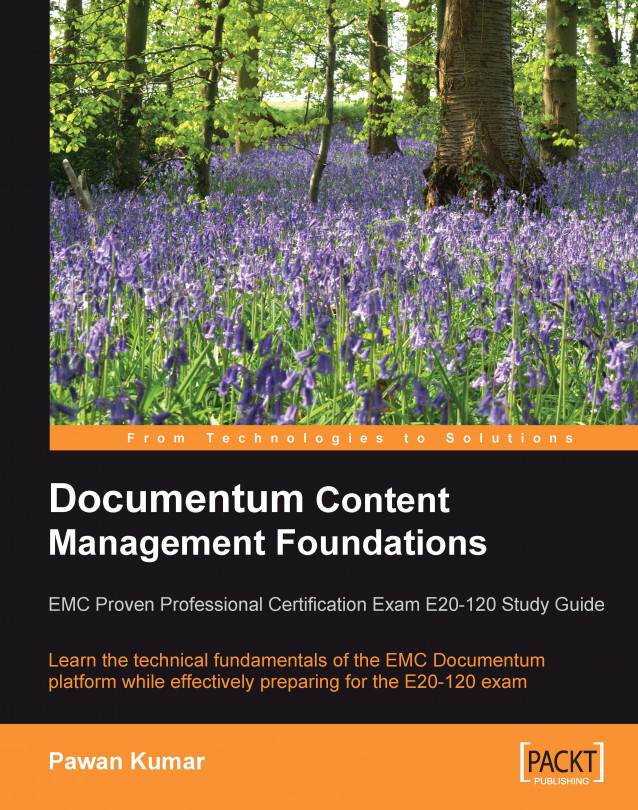In this chapter, we will explore the following concepts:
Basic and extended object permissions
Creation and assignment of permission sets
Object owner and superusers
Folder security
In previous chapters, we studied various features of Documentum security including users, groups, roles, domains, authentication, client capabilities, and basic and extended privileges. These aspects focus primarily on the identity of the user. The other side of security concerns is the resource being accessed, i.e. an object. The object security defines access restrictions applied at the object-level granularity.
This chapter introduces the concepts associated with object security and how these concepts relate to other security parameters for specifying the overall access control configuration for Documentum.
The object security applies to objects of type dm_sysobject or one of its subtypes. All discussion in this chapter assumes the objects to be of this type unless...